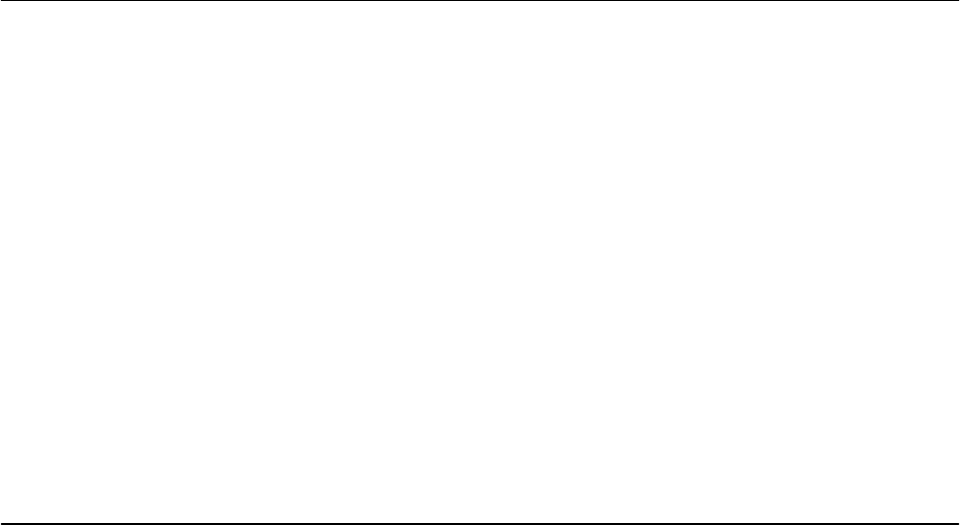
2-1520-7
Maintenance Analysis Procedures (MAPs)
Step 11
(from Steps 7, 8, and 10)
1. Set the power switch on the system unit to Off.
2. Remove one memory card at a time from the system planar. Refer to the “Memory Card”
removal procedure on page 3-37.
3. Be sure the power has been off at least 15 seconds.
4. Set the power switch on the system unit to On. Wait 10 seconds before answering the
following question.
Did the power-on light come on and stay on?
NO Repeat this step until the defective memory card is identified or all the
memory cards have been removed.
If all the memory cards have been removed, go to Step 12.
YES The last memory card that you removed is defective. Exchange the
memory card. Go to “Map 0410: Repair Checkout” in the
Diagnostic
Information For Micro Channel Bus Systems
.
Step 12
(from Step 11)
1. Set the power switch on the system unit to Off.
2. Remove the CPU card from the system planar.
3. Set the power switch on the system unit to On. Wait 10 seconds before answering the
following question.
Did the power-on light come on and stay on?
NO Go to Step 13.
YES Exchange the CPU card. Go to “Map 0410: Repair Checkout” in the
Diagnostic Information For Micro Channel Bus Systems
.


















