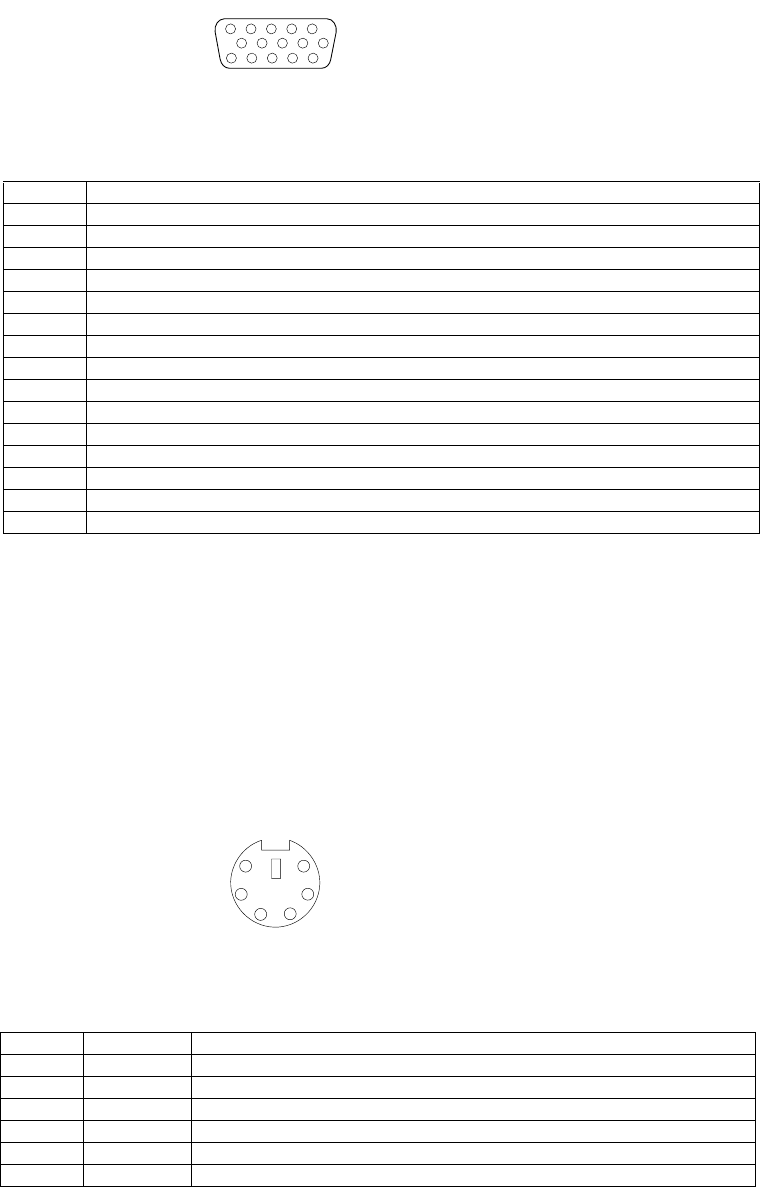
96 Hardware Maintenance Manual: xSeries 250
Keyboard port
There is one keyboard port connector on the rear of the server.
Note: If you attach a standard (non-USB) keyboard to the keyboard connector, the
USB ports and devices will be disabled during the power-on self-test (POST).
The following table shows the pin-number assignments for the keyboard connector
on the rear of the server.
Table 11. Video-port connector pin-number assignments.
Pin Signal
1Red
2 Green or monochrome
3Blue
4Monitor ID bit 2
5Ground
6Ground
7Ground
8Ground
9+5 V dc
10 Ground
11 Monitor ID bit 0
12 DDC SDA
13 Horizontal synchronization (Hsynch)
14 Vertical synchronization (Vsynch)
15 DDC SCL
Table 12. Keyboard connector pin-number assignments .
Pin I/O Signal
1I/O Data
2N/A Reserved
3N/A Ground
4N/A +5 V dc
5 I/O Keyboard clock
6N/A Reserved
1
5
1115
6
4
2
1
3
5


















