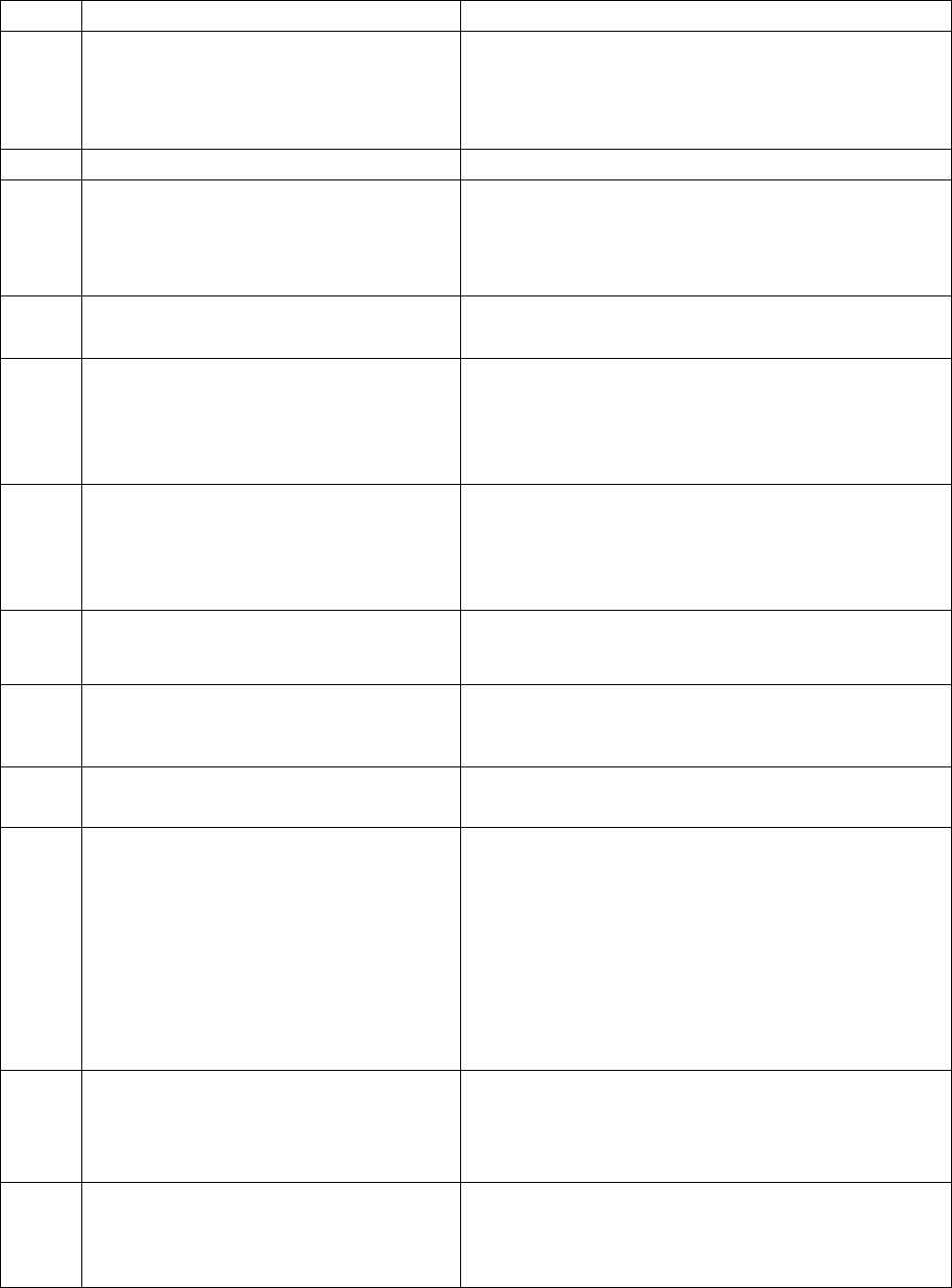
Diagnostics 31
LED Cause Action
None The system error log is 75% or more full; a PFA alert
was logged; or a failure occurred on the I2C bus.
Check the system error log and correct any problems. See “Choices
available from the Configuration/Setup main menu” on page 46 for
information about clearing the error log. Disconnecting the server from
all power sources for at least 20 seconds will turn off the system error
LED.
SMI A systems management event occurred. Restart the server.
NMI A nonmaskable interrupt occurred. The PCIA, PCIB,
or PCIC LED will probably also be on.
1. If the PCIA, PCIB, or PCIC LED is not on, restart the server.
If the problem persists, try to determine the failing adapter by removing
one adapter at a time and restarting the server after each adapter is
removed.
SP The service processor has failed. 1. Run service processor diagnostics.
2. Replace Legacy I/O board.
PCIA An error occurred on PCI bus A. An adapter in PCI
slot 1 or 2, or the processor board caused the error.
1. Check the error log for additional information.
2. If you cannot correct the problem from the information in the error
log, try to determine the failing adapter by removing one adapter
at a time from PCI bus A (PCI slots 1–2) and restarting the server
after each adapter is removed.
PCIB An error occurred on PCI bus B. An adapter in PCI slot
3, 4, 5, or 6 or the processor board caused the error.
1. Check the error log for additional information.
2. If you cannot correct the problem from the information in the error
log, try to determine the failing adapter by removing one adapter
at a time from PCI bus B (PCI slots 3–6) and restarting the server
after each adapter is removed.
PCIC An error occurred on PCI bus C. An error on the
processor or I/O board caused the problem.
Check the error log for additional information. If the error log indicates
a problem with the integrated SCSI controller, the Ethernet controller or
video controller, see “Starting the diagnostic programs” on page 26.
DASD A hot-swap hard disk drive has failed on SCSI channel
B.
1. If the TEMP LED is also on, take the actions listed for that LED.
2. If the amber status LED on one of the hot-swap hard disk drives is
on, replace the drive.
MEM A memory error occurred. 1. Check the DIMM error LEDs on the memory board.
2. Replace the DIMM indicated by the lit DIMM error LEDs.
CPU One of the microprocessors has failed or a
microprocessor is installed in the wrong connector.
1. Check the microprocessor error LEDs on the memory board. If a
microprocessor error LED is on for a microprocessor connector that
has a terminator card installed instead of a microprocessor, the
microprocessors are not installed in the correct order. See
“Installing a microprocessor kit” on page 86 for information about
the correct order for installing microprocessors and VRMs.
Otherwise, continue with the next step.
2. Turn off the server, reseat the microprocessor indicated by the lit
microprocessor error LED, and restart the server.
3. If the problem persists, replace the microprocessor.
VRM One of the voltage regulator modules on the processor
board has failed.
1. Check the VRM error LEDs on the processor board.
2. Turn off the server, reseat the VRM indicated by the lit VRM error
LED, and restart the server.
3. If the problem persists, replace the VRM.
FAN One of the fan assemblies has failed or is operating too
slowly.
Note: A failing fan can also cause the TEMP and
DASD LEDs to be on.
The LED on the failing fan assembly will be lit. Replace the fan
assembly.
Table 1. Light path diagnostics.


















