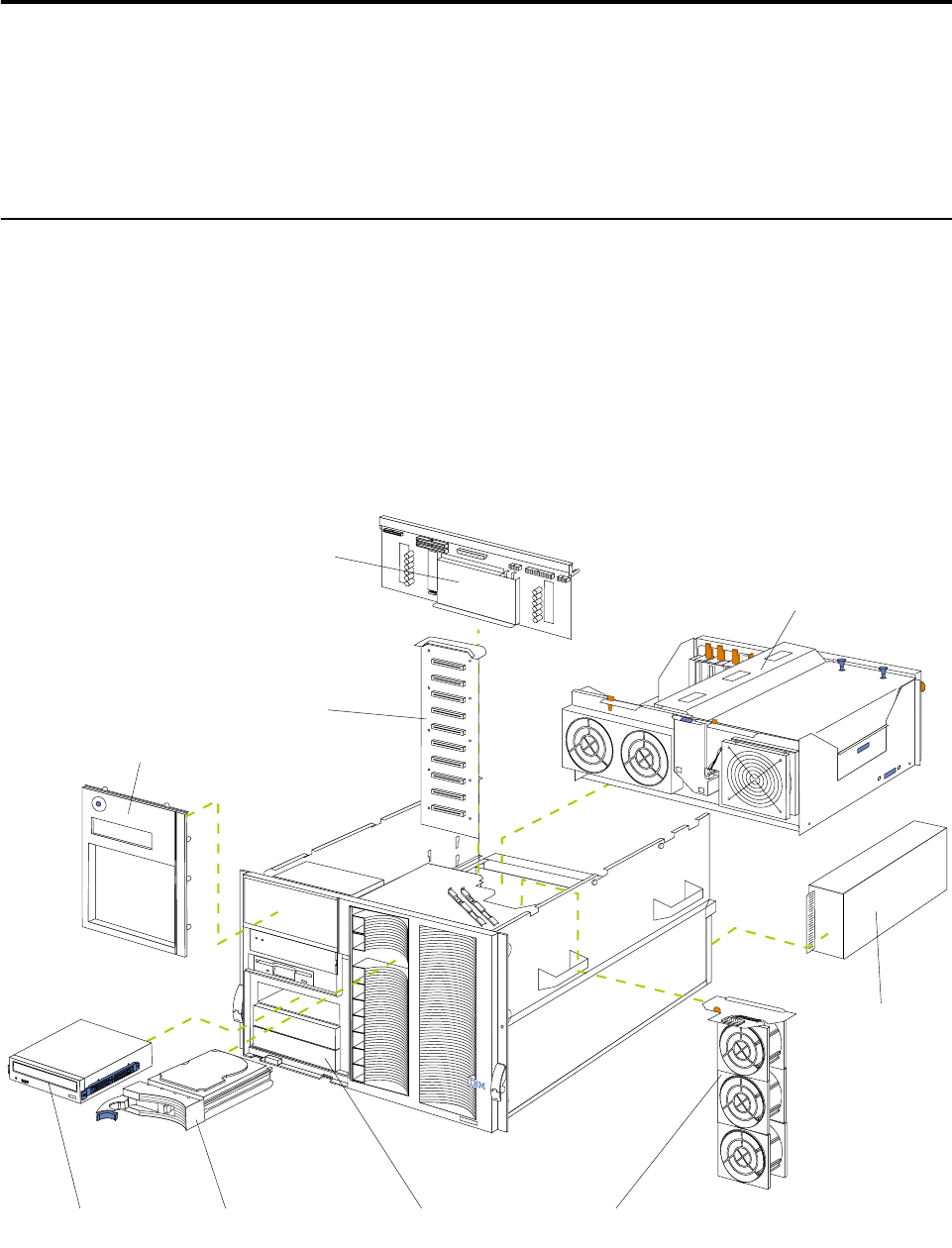
© Copyright IBM Corp. 1999 53
Installing options
This chapter provides instructions to help you add options to the server.
Note: The illustrations in this book are similar to the server; details might vary.
Major components of the xSeries 250
The orange color on components and labels in your server identifies hot-swap or hot-
plug components. This means that you can install or remove the components while
the system is running, provided that your system is configured to support this
function. For complete information about installing or removing a hot-swap or hot-
plug component, see the information provided in the detailed procedures in this
document.
The blue color on components and labels indicates touch points where a component
can be gripped, a latch moved, and so on.
Power supply
Fan assembly #1Filler Panel
Removable-media
drive
Hot-swap
drive
Power backplane
SCSI backplane
Shuttle
Media-bay bezel


















