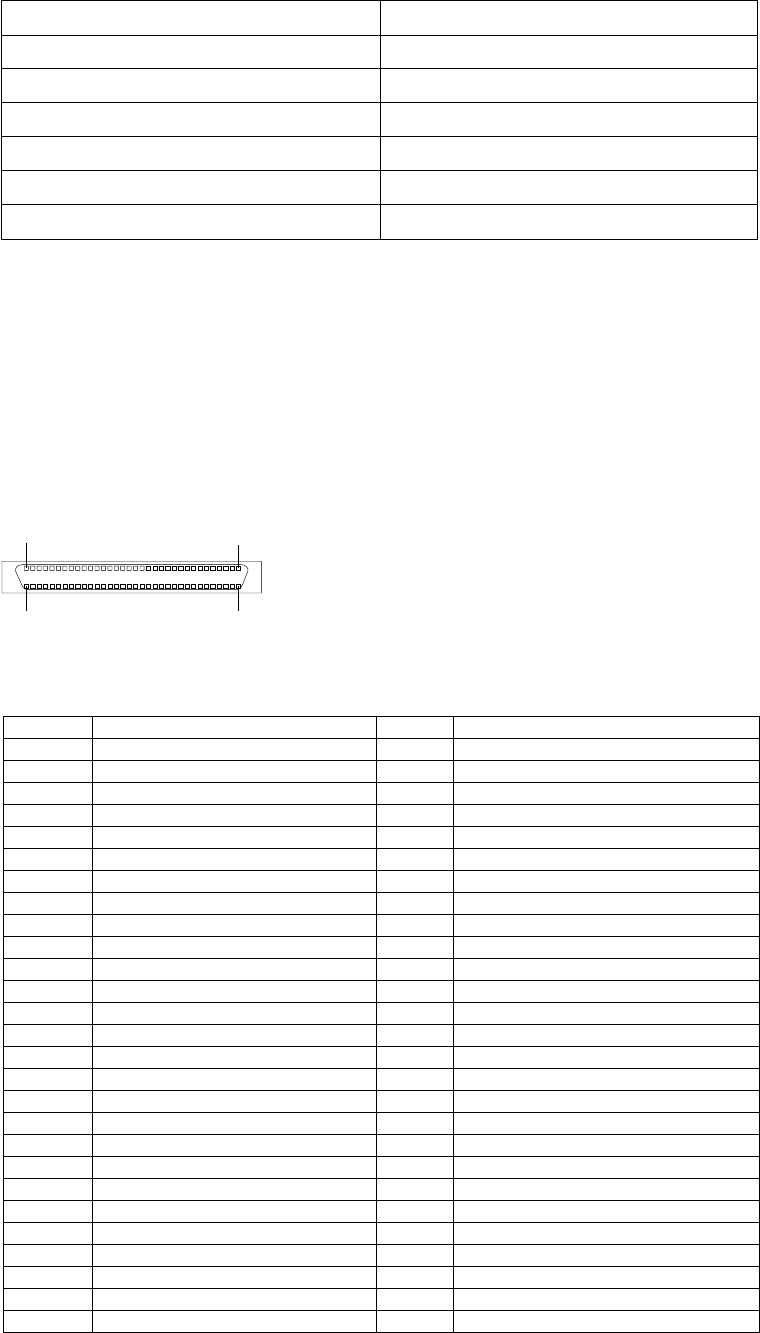
98 Hardware Maintenance Manual: xSeries 250
The hot-swap-drive backplane controls the SCSI IDs for the internal hot-swap drive
bays. However, when you attach SCSI devices to the external SCSI connector, you
must set a unique ID for the device. Refer to the information that is provided with the
device for instructions to set its SCSI ID.
SCSI connector pin-number assignments
The following table shows the pin-number assignments for the 68-pin SCSI
connectors.
Standard (SCSI channel A) Optional (SCSI channel B)
Drive bay 1: SCSI ID 0 Drive bay 1: SCSI ID 11
Drive bay 2: SCSI ID 1 Drive bay 2: SCSI ID 12
Drive bay 3: SCSI ID 2 Drive bay 3: SCSI ID 13
Drive bay 4: SCSI ID 3 Drive bay 4: SCSI ID 14
Drive bay 5: SCSI ID 4 Drive bay 5: SCSI ID 15
Backplane: SCSI ID 8 Backplane: SCSI ID 9
Table 14. SCSI IDs for hot-swap hard disk drives and
backplanes (standard configuration).
Table 15. 68-pin SCSI connector pin-number assignments.
Pin Signal Pin Signal
1 +Data 12 35 -Data 12
2 +Data 13 36 -Data 13
3 +Data 14 37 -Data 14
4 +Data 15 38 -Data 15
5 +Data P1 39 -Data P1
6 +Data 0 40 -Data 0
7 +Data1 41 -Data 1
8 +Data 2 42 -Data 2
9 +Data 3 43 -Data 3
10 +Data 4 44 -Data 4
11 +Data 5 45 -Data 5
12 +Data 6 46 -Data 6
13 +Data 7 47 -Data 7
14 +Data P 48 -Data P
15 Ground 49 Ground
16 DIFFSENS 50 Ground
17 Term power 51 Term power
18 Term power 52 Term power
19 Reserved 53 Reserved
20 Ground 54 Ground
21 +Attention 55 -Attention
22 Ground 56 Ground
23 +Busy 57 -Busy
24 +Acknowledge 58 -Acknowledge
25 +Reset 59 -Reset
26 +Message 60 -Message
27 +Select 61 -Select
34
1
68
35


















