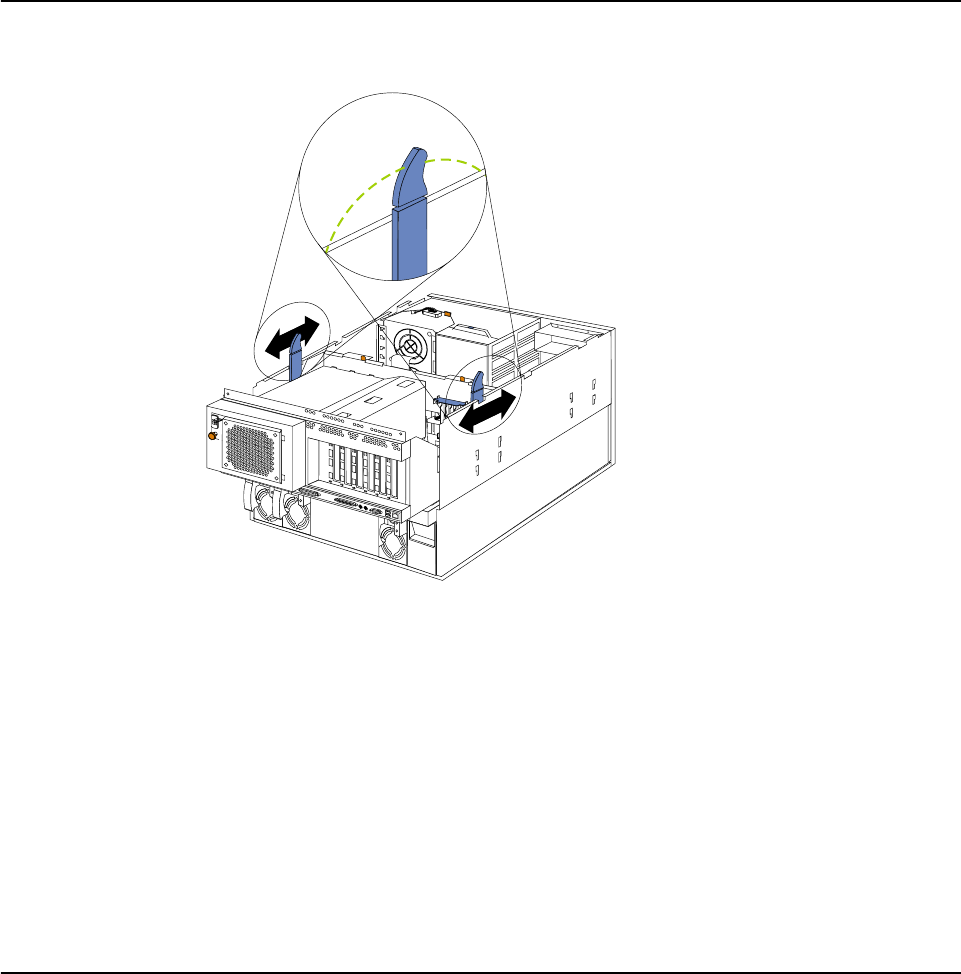
108 Hardware Maintenance Manual: xSeries 250
8. Replace the card and reattach the front LED card cable and the diagnostic switch
card cable.
Disconnecting the shuttle
Review the information in “Before you begin” on page 58.
1. Power-off the server, if it is on.
2. Disconnect the power cord for each power source from the electrical outlet.
Attention: The presence of ac standby power might result in damage to the
hardware unless you disconnect the power cord for each power source from the
electrical outlet.
3. Remove the top cover (see “Removing the top cover” on page 59).
4. Flip the top end of each diagonal side latch inward.
5. Move each latch toward the rear of the shuttle until the latch is vertical.
6. Fold the hinged top end of each latch outwards at the notch of the chassis.
7. Slide the shuttle toward the rear of the server.
8. To remove the shuttle, see “Removing the shuttle” on page 115.
Front LED card assembly
Review the information in “Before you begin” on page 58.


















