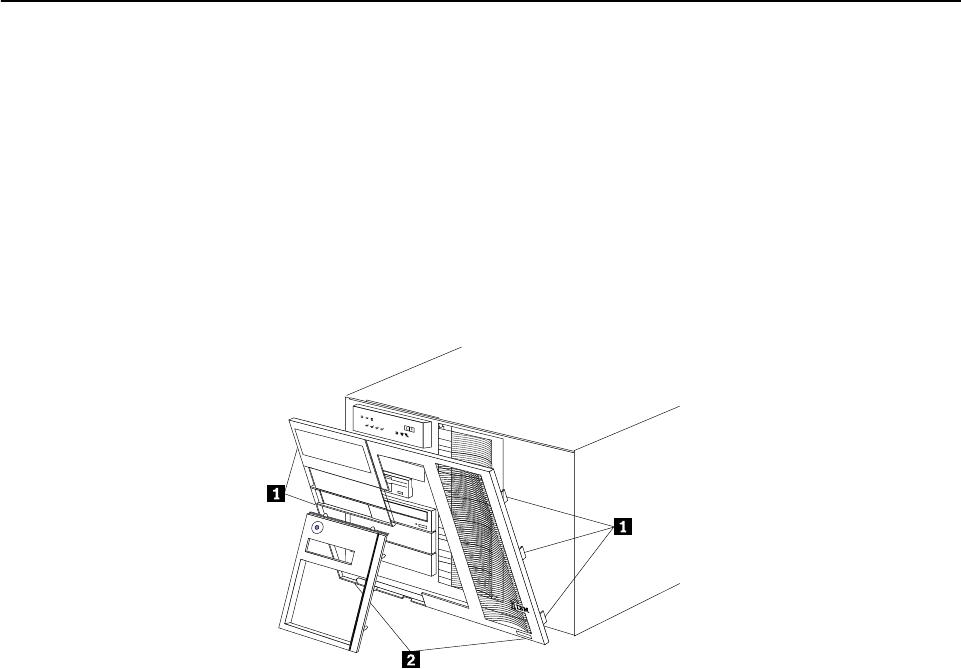
Installing options 91
c. Slide the replacement fan assembly into the server. The latch will snap into
place and secure the fan in the server.
d. Replace the top cover
2. If you are replacing fan assembly 4:
a. Pull out on the orange pop rivet on the rear fan bracket; then, lift the fan
assembly up and out of the hinge cutouts.
b. Slide the replacement fan assembly into the server. (Make sure the fan
assembly fits correctly into the hinge cutouts on the rear of the shuttle.)
c. When you have the fan assembly properly seated, push on the pop rivet until
it clicks into place.
Completing the installation
To complete the installation, you must reinstall the front trim bezel, reinstall the
media bay bezel, reinstall the top cover, reconnect all the cables that you disconnected,
and for certain options, run the Configuration/Setup Utility program. Follow the
instructions in this section.
Attention: For proper cooling and airflow, install the top cover before turning on the
server. Operating the server for extended periods of time (over 30
minutes) with the top cover removed might damage server components.
Installing the front trim bezel
∼1∼ Side tabs
∼2∼ Bottom tabs
1. Align the two bottom tabs with the notches on the bottom front of the server.
2. Align the side tabs with the notches on the sides of the server.
3. Gently press the bezel into place.
Installing the media-bay bezel
Refer to the following illustration to install the media-bay bezel.


















