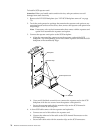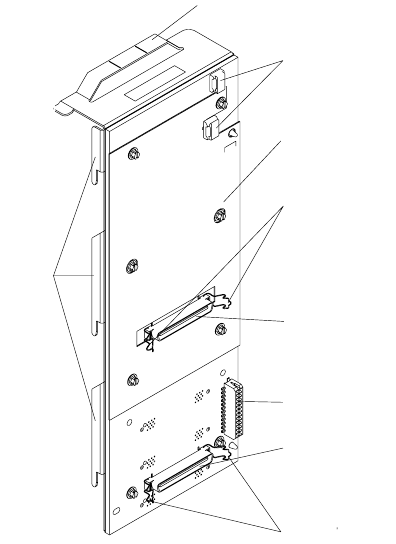
Installing options 73
The following illustration shows the main SCSI backplane component locations.
Before you begin:
• Read “Safety information” on page 180.
• Review the information in “Before you begin” on page 58.
To remove the LVD SCSI backplane, perform the following actions:
1. Turn off the server and peripheral devices, and disconnect all power cords and
external cables; then, remove the top cover (see “Removing the top cover” on
page 59).
2. If a ServeRAID adapter is installed in the server, disconnect the SCSI cable from
the adapter (see “Cabling example for the ServeRAID adapter” on page 66).
3. Disconnect the shuttle:
a. Disengage the retaining levers by pressing inward.
b. Move the retaining levers back to the unlocked position.
Backplane
Retention clips
Retention clips
Power cable
connector
Cable retaining
clips
Handle
SCSI channel
A connector
SCSI channel
B connector
Guides