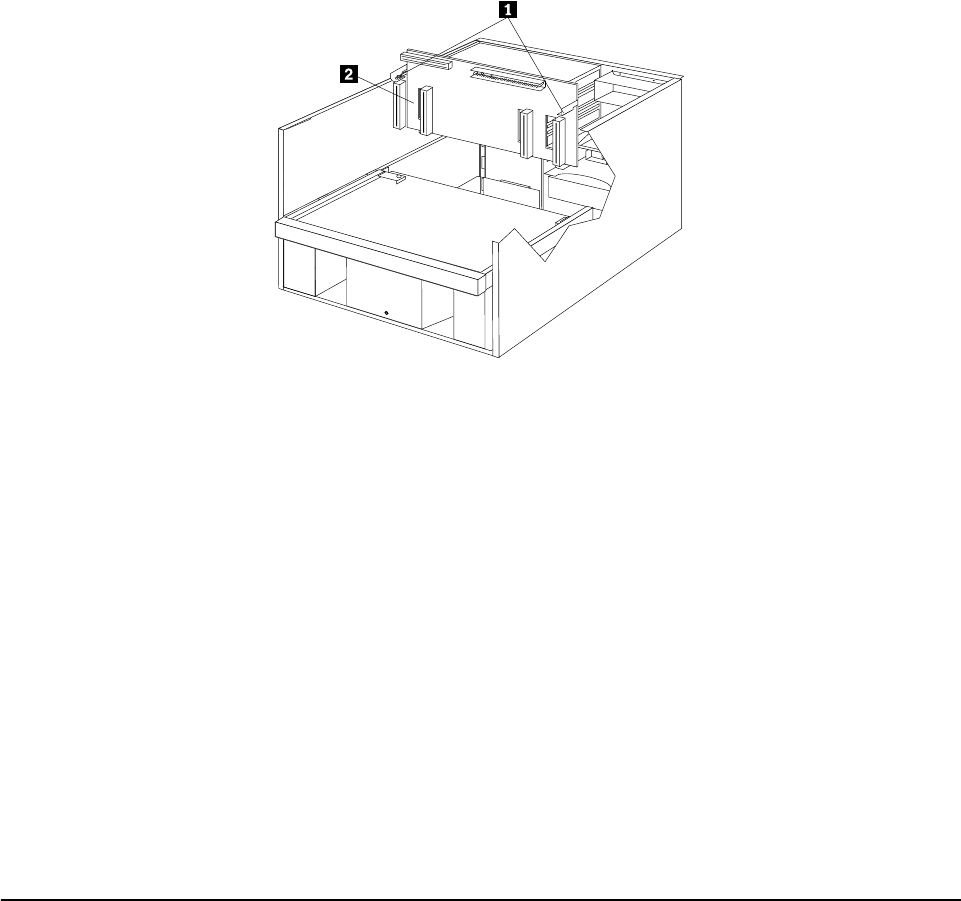
FRU information (service only) 113
∼1∼ Retaining screws
∼2∼ Power backplane assembly
1. Power-off the server, if it is on.
2. Disconnect the power cord for each power source from the electrical outlet.
Attention: The presence of ac standby power might result in damage to the
hardware unless you disconnect the power cord for each power source from the
electrical outlet.
3. Remove the top cover (see “Removing the top cover” on page 59).
4. Remove the shuttle (“Removing the shuttle” on page 115).
5. Remove the hot-swap power supplies (reverse the steps in “Installing a hot-swap
power supply” on page 88).
6. Turn the two retaining screws one-quarter turn.
7. Lift the power backplane assembly.
8. To replace the power backplane assembly, reverse this procedure.
Note: When replacing the power backplane assembly, you must align the bottom
of the assembly with the notches on the floor of the server.
Processor/PCI backplane
Review the information in “Before you begin” on page 58.
Note: Existing system configuration will be lost. If possible, save the existing system
configuration or obtain a previously saved copy.


















