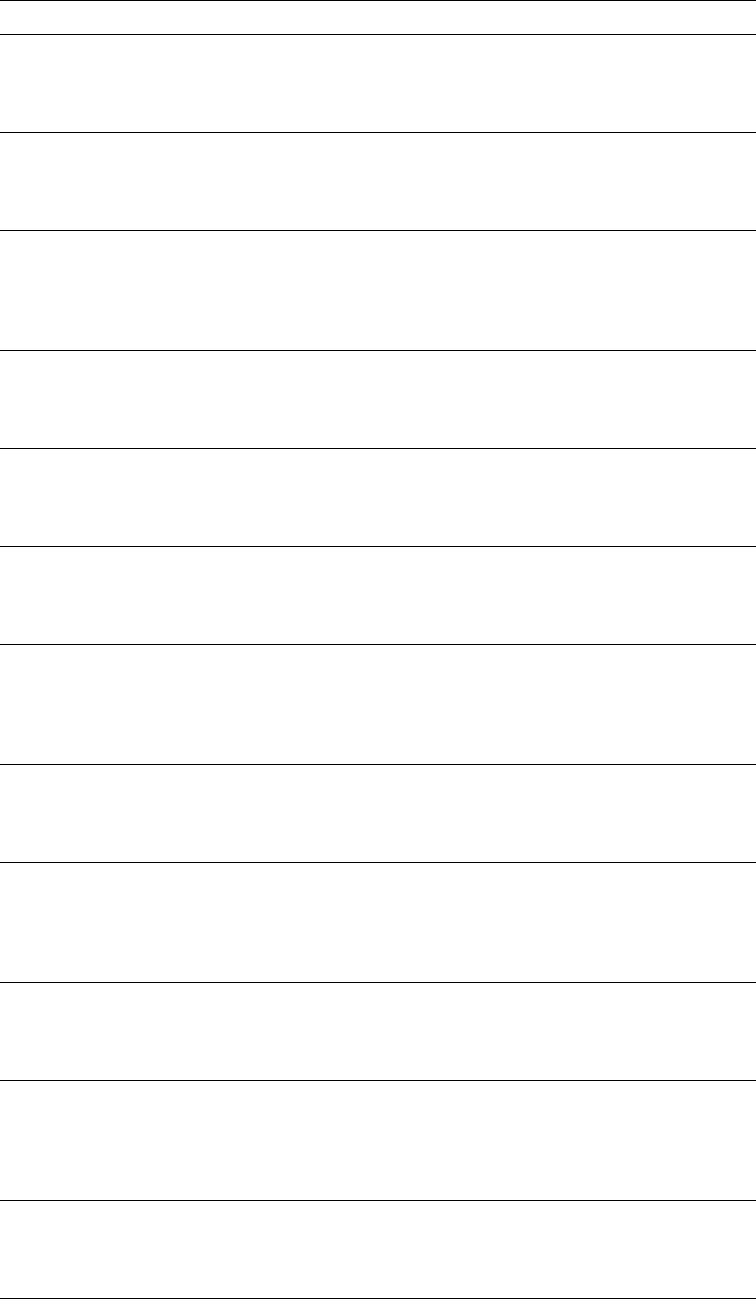
22 Hardware Maintenance Manual: xSeries 250
07 0C Explanation: Online/rebuild drives are not responding, and a
drive was found at the incorrect SCSI ID.
Action: Press F4, F5, F6, or F10.
07 18 Explanation: Online/rebuild and hot-spare/standby hot-spare
drives are not responding.
Action: Press F4, F5, or F10.
07 1C Explanation: Online/rebuild and hot spare/standby hot-spare
drives are not responding, and a drive was found at the incorrect
SCSI ID.
Action: Press F4, F5, F6, or F10.
07 28 Explanation: Online/rebuild and ready/standby drives are not
responding.
Action: Press F4, F5, or F10.
07 2C Explanation: Online/rebuild and ready/standby drives are not
responding, and a drive was found at the incorrect SCSI ID.
Action: Press F4, F5, F6, or F10.
07 38 Explanation: Online/rebuild, ready/standby, and hot-
spare/standby hot-spare drives are not responding.
Action: Press F4, F5, or F10.
07 3C Explanation: Online/rebuild, ready/standby, and hot-
spare/standby hot-spare drives are not responding, and a drive
was found at the incorrect SCSI ID.
Action: Press F4, F5, F6, or F10.
07 48 Explanation: Online/rebuild drives are not responding, and
unidentified drives were found.
Action: Press F4, F5, or F10.
07 4C Explanation: Online/rebuild drives are not responding, and a
drive was found at the incorrect SCSI ID, and unidentified drives
were found.
Action: Press F4, F5, F6, or F10.
07 58 Explanation: Online/rebuild and hot spare/standby hot-spare
drives are not responding, and unidentified drives were found.
Action: Press F4, F5, or F10.
07 5C Explanation: Online/rebuild and hot spare/standby hot-spare
drives are not responding, a drive was found at the incorrect
SCSI ID, and unidentified drives were found.
Action: Press F4, F5, F6, or F10.
07 68 Explanation: Online/rebuild and ready/standby drives are not
responding, and unidentified drives were found.
Action: Press F4, F5, or F10.
BCS ECS Explanation and possible recovery action


















