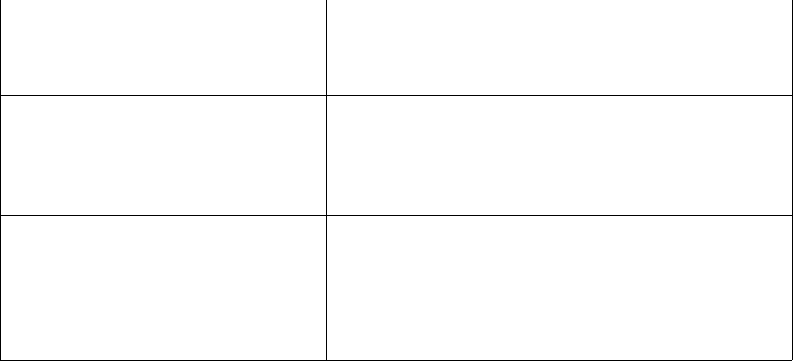
udp_recvspace Controls the default size of the receive buffer for
UPD/IP sockets. A value that is too small can
cause server RPC sockets to be overrun.
tcp_recvspace, tcp_sendspace Controls the default size for the receive and send
buffers for TCP/IP sockets. Internally, HPSS
servers and clients attempt to set these buffers
sizes explicitly, but other utilities may not.
rfc1323 Controls whether large TCP window sizes are
used. Usually set to ON for higher throughput
networks (e.g., HiPPI, SP switch) and set to OFF
for lower throughput networks (e.g., ethernet,
FDDI).
AIX also provides a configuration attribute that controls the maximum amount of memory that can be
allocated to mbufs. It can be viewed or modified via smit (select “Process Environments”, then
“Change / Show Characteristics of Operating System”) or via the command line (“lsattr -E -l
sys0”, “chdev -e sys0 -a maxmbuf = <new value>”).
It is recommended that the available combination of options be tested as part of the initial HPSS
system testing. In particular, poor network performance has been experienced where options on one
system do not match options on other remote systems.
There are also attributes that are specific to the individual network interface that may affect network
performance. For example, the network interface for the IBM SP TB3 switch provides settings for the
size of the send and receive pool buffer size, which have had an effect on throughput. It is
recommended that the available interface specific documentation be referenced for more detailed
information.
The anticipated load should also be taken into account when determining the appropriate network
option settings. Options that provide optimal performance for one or a small number of transfers may
not be the best settings for the final multi-user workload.
4.6.1. HPSS.conf Configuration File
The HPSS.conf configuration file contains tuning options to be used by HPSS clients and servers.
The HPSS.conf file may also contain options used by non-HPSS applications. Application
developers are asked to please observe the “Reserved for Future Use” components specified in
Appendix D.
The HPSS.conf configuration file is located in the directory named by either:
• The HPSS_CFG_FILE_PATH environment variable,
• the directory /usr/local/etc
• the directory /var/hpss/etc (Preferred), or
• in that order. If the file is not present or no matching entry is found, the Parallel FTP Client,
Client API, and Mover will use system defaults.
See Appendix D: HPSS.conf Configuration File for more details.
HPSS Installation Guide July 2008
Release 6.2 (Revision 2.0) 132


















