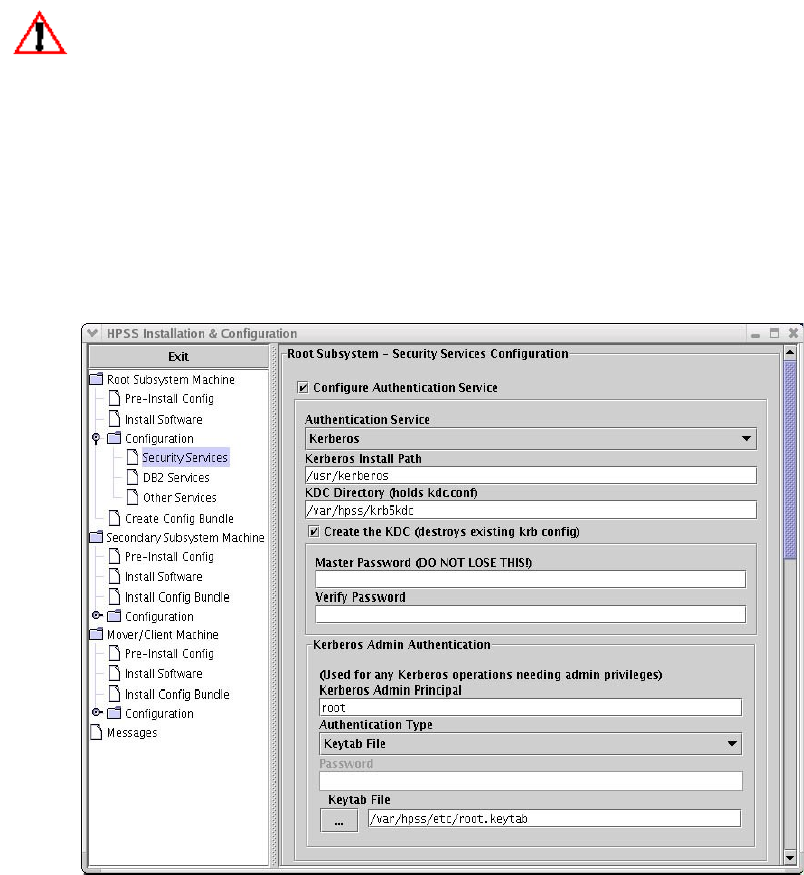
8. Select the "Configure Server accounts" checkbox to create UNIX accounts for HPSS servers.
9. Click on the "Configure Security Services" button at the bottom of the screen to perform the
specified security configuration.
10. If the configuration was a success, you should see the following message in the command
output window:
## run command exited with status 0
Click the 'Done' button on the Command Output window to close the window.
5.3.1.4.3. Configure Kerberos Authentication and LDAP Authorization
LDAP Authorization is supported only on AIX.
From the "Root Subsystem Machine" submenu in the left panel, click on the "Configuration" icon
and then the "Security Services" icon. Perform the following steps using the right panel :
1. Select the "Configure Authentication Service" checkbox. Set the "Authentication Service" to
"Kerberos". NOTE: UNIX authentication is not supported when LDAP authorization is
selected.
2. The fields to be configured are as displayed on the screen shown:
3. Using the scrollbar, move the right-panel display until the "Authorization Service"
information is seen. It should look like the following:
HPSS Installation Guide July 2008
Release 6.2 (Revision 2.0) 149


















