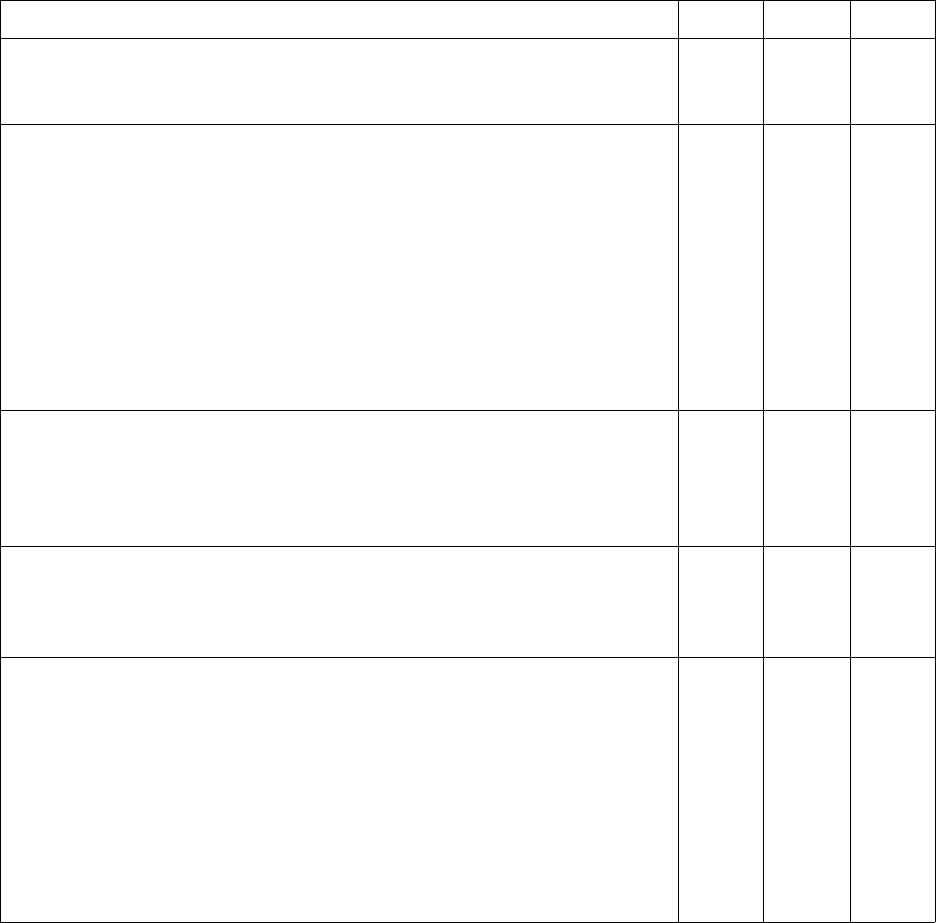
Changes since 4.5 Server GUI ADM
Column ordering is now controlled by dragging columns to the
desired location. The modified order is preserved automatically in the
user preferences across hpssgui restarts.
n
When messages have been written to the status bar, the most recent
messages can be viewed in the status bar's tooltip. Rolling the mouse over
the status bar without clicking gives a tooltip that says, "Click mouse in
status bar to view messages" if there are status messages to view. If there
are no status messages then the tooltip says, "No status messages". This
message stays up for about 4 seconds or until the user moves the mouse
out of the status bar area. To view up to the last STATUS_MSG_MAX
(30) messages that have been written to the status bar, click on the status
bar. The tooltip that is displayed will show up to the last 30 messages and
will remain visible until the mouse is moved out of the status bar or for 10
minutes.
n
Most user updates to fields on information windows are no longer sent to
the server immediately or automatically. The Update button on the
window must be clicked to submit the update to the server. Fields
modified by the user will be flagged by a diskette icon to indicate the
window copy has been modified but not saved.
n
The list of volumes for import, export, resource deletes, and cartridge
move operations may now be specified from an external input file as an
alternative to building the list on the hpssgui screen or within the hpssadm
operation.
n n
Since the basic and specific server configuration structures have been
combined into a single structure, there is no longer a need for a
-server_type option to the hpssadm config command. This option is no
longer used.
The types of configuration structures supported by the -type option now
are specified by the title names used on the config struct windows. See the
hpssadm man page for a list of supported config types.
Any type name may be abbreviated so long as the abbreviation is unique.
See the hpssadm man page for details.
n
HPSS Installation Guide July 2008
Release 6.2 (Revision 2.0) 25


















