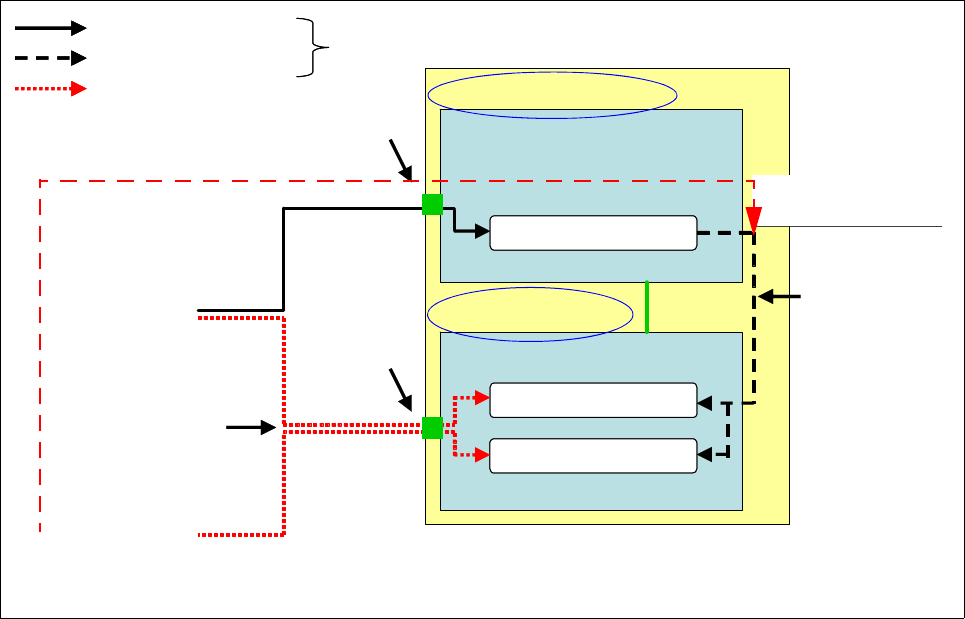
Chapter 2. IBM Eserver BladeCenter overview 13
Figure 2-7 Stand-alone configuration tools
Browser
Command Line
(Telnet)
Switch Module 1
Management Module
BladeCenter™ Drawer
Management LAN
Production LAN
Internal LAN connection
Higher security
Management LAN
Production LAN
Internal LAN connection
Higher security
DHCP lease or
192.168.70.125
Always static, default
is 192.168.70.126
Default is 192.168.70.127*
Can be
disabled
Web interfaceWeb interface
Web interfaceWeb interface
ANSI interfaceANSI interface
MM external
Ethernet port
Any of the four
external ports
Rear Bay 4192.168.70.130
Rear Bay 3192.168.70.129
Rear Bay 2If Module is plugged into192.168.70.128*This is
Rear Bay 4192.168.70.130
Rear Bay 3192.168.70.129
Rear Bay 2If Module is plugged into192.168.70.128*This is
I2C bus
Internal
10/100Mb
Ethernet
(Configuration
path only as
shown by arrow)
Any of the six
external ports
Telnet to MM port to manage switch


















