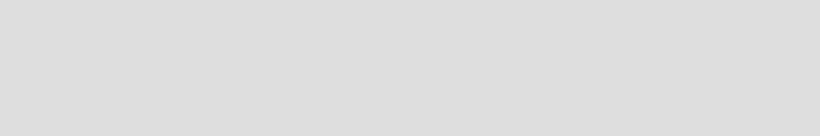
62 Nortel Networks L2/3 Ethernet Switch Module for IBM Eserver BladeCenter
existing network. You can find more information about this configuration at 7.8, “Layer 3
topology sample configurations” on page 108.
7.3 Introduction to High Availability
This section provides an explanation of the trunk failover feature, the Broadcom Advanced
Services Protocol driver, and VRRP and of how they work together to provide a highly
available IBM Eserver BladeCenter environment.
7.3.1 Introduction to trunk failover
Trunk failover works by shutting down ports directly connected to the configured blade
servers when the configured upstream trunks go down. The internal ports are put into
disabled state, and the servers react as though the cable to the network card on a
free-standing server had been unplugged. When the configured external trunks recover, the
internal ports are re-enabled.
Trunk failover is intended to prevent the following failure mode, when used as part of a High
Availability design (Figure 7-1 on page 63):
The critical connections between a Nortel GbESM and upstream switch(es) fail, due to a
cable problem or the failure of the upstream switch(es).
The Nortel GbESM continues to function, and the server blades continue to send traffic to
it.
The Nortel GbESM, having lost its upstream connections, has no place to forward the
server blades’ traffic and therefore discards it.
The Nortel GbESM also supports a feature called
Hot Standby which provides similar function
to trunk failover. However, Hot Standby can only be used in a Layer 3 configuration in concert
with VRRP.
Note that if the Nortel GbESM itself fails, High Availability can be provided through the use of
other features such as NIC teaming and VRRP.
Configuration
Trunk failover is configured on the Nortel GbESM with the failover ena|dis command, as
follows:
/cfg/l2/trunk 1
failover ena
If there are multiple trunk groups which are critical upstream connections — such as to
multiple upstream switches — then they should all have the failover feature enabled. Failover
will not occur until all of them fail at the same time.
In most cases, you should configure trunk failover on all Nortel Networks L2/3 GbESM in the
IBM Eserver BladeCenter if the server blades are running NIC Teaming. These two
features work together to provide a High Availability design.
Restriction: The currently available release (1.0.1.6) of software for the Nortel Networks
Layer 2/3 Copper and Fiber GbE Switch Modules for IBM Eserver BladeCenter does not
support trunk failover for trunks configured with LACP. This feature is to be added in a
forthcoming release. This results in a slight change in the command syntax required. We
were able to validate this briefly with an early test version of the next release of software.


















