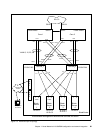Chapter 7. Nortel Networks L2/3 GbESM configuration and network integration 85
The advantages of this approach are:
Traffic can be distributed across several ports by blocking different ports on different
VLANs. This is done by setting different root bridge priorities or port costs for different
VLANs
Some known issues which arise when connecting PVST and plain Mono Spanning Tree
can be avoided. For more information, ssee IBM Eserver BladeCenter Layer 2-7
Network Switching, REDP-3755, at:
http://www.redbooks.ibm.com/redpapers/pdfs/redp3755.pdf
Configure the Nortel GbESM_1 and GbESM_2 for Spanning Tree Groups
A current restriction of the GbESM is that when multiple Spanning Tree Groups are used, the
Layer 3 forwarding function must be disabled:
/c/l3/frwd/off
The next step is to create a Spanning Tree bridge group for every active VLAN. Group 1 is
fixed for VLAN 1, so we start with Group 2 for VLAN 5, Group 3 for VLAN 10, and so on. The
bridge priority is set to the maximum value, so that it has the least priority in the Spanning
Tree Root election process:
/c/l2/stg 2/clear
/c/l2/stg 2/brg/prior 65535
/c/l2/stg 2/add 5
/c/l2/stg 3/clear
/c/l2/stg 3/brg/prior 65535
/c/l2/stg 3/add 10
/c/l2/stg 4/clear
/c/l2/stg 4/brg/prior 65535
/c/l2/stg 4/add 20
/c/l2/stg 5/clear
/c/l2/stg 5/brg/prior 65535
/c/l2/stg 5/add 99
Finally, for our example, the Spanning Tree Group 1, controlling all other VLANs (in our case
only VLAN 1), is disabled on the external ports, since we only want to carry VLANs 5,10, 20,
and 99 on the earlier configured trunks:
/c/l2/stg 1/port EXT1/off
/c/l2/stg 1/port EXT2/off
/c/l2/stg 1/port EXT5/off
/c/l2/stg 1/port EXT6/off
Enter apply to execute the configuration changes.
Configure the Cisco Core1 and Core2 for Per VLAN Spanning Tree
Cisco’s proprietary PVST is the default value for Spanning Tree mode, so there is not
necessarily something to configure. However, if you want to influence the Spanning Tree
topology, you must modify the configuration. In this configuration, we decided to share the
Root Bridge functionality for the different VLANs between the Core switches.
Note: The ports of the GbESM are enabled automatically after applying STG configuration
changes. If necessary disable the ports afterwards with the /oper/port command as
shown at the beginning of this section.