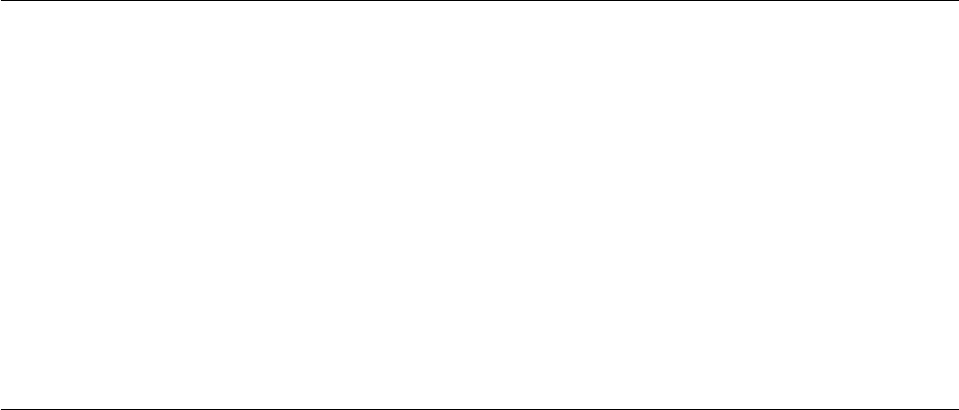
7. Type a userid and password in the appropriate fields. If you do not type a
userid and password, the dialer prompts you for a userid and password each
time that you connect to the network.
Once you have completed the initial modem setting configurations for PPP dialer
access, you can start the PPP dialer. It is necessary for you to successfully start the
PPP dialer at this time to complete the configuration of your workstation for PPP
dialer access.
Starting the PPP dialer
You can start the PPP dialer once you have completed the initial modem setting
configurations on the workstation. Starting the PPP dialer after you have
completed the initial modem setting allows the workstation to test the modem
settings that you have specified. Perform the following steps to start the PPP
dialer:
1. In the last step of the procedure, “Configuring initial modem settings for PPP
dialer access” on page 22, the workstation that you are configuring for PPP
dialer access is displaying the Communication Options menu. From the
Communication Options menu, click OK to start the dialer.
2. From the NC Dialer window, click Connect. The workstation may prompt you
for a userid and password. After you click Connect, the State changes from
Offline,toConnecting. Wait for the state to display Online. You can check the
status log in the window for connection errors.
After the workstation has completed a successful dial connection, the Configure a
Workstation Mode menu appears. You are now ready to configure the workstation
desktop. See “Using the Configuration Tool to configure the workstation” on
page 12 for more information about configuring the workstation desktop.
Learning about the NC dialer window
The NC dialer window displays information about the PPP connection of the
workstation. The dialer window includes a log, which displays status information
of the current dialer session. During a successful PPP dialer connection, the dialer
window displays the following information:
v Modem Speed — displays the DTE Baud speed.
v Local IP — displays the local workstation’s IP address.
v Remote IP— displays the workstation’s gateway address.
v Bytes in — displays number of bytes received by the workstation.
v Bytes out — displays number of bytes transmitted by the workstation.
v Time online — displays the time online for the current connection.
v Connect — if enabled, allows the user to connect manually.
v Disconnect — if enabled, allows the user to disconnect manually.
Maintaining and reconfiguring PPP dialer parameters
You can change PPP dialer configuration parameters of a workstation from the
Configuration Tool. Perform these steps to reconfigure the PPP dialer parameters
for a workstation:
1. From the workstation that you want to update, enter the Configuration Tool:
a. Press and hold the following keys on the left side of the keyboard: Shift +
Ctrl + Alt.
PPP dialer for Thin Client Express workstations 23


















