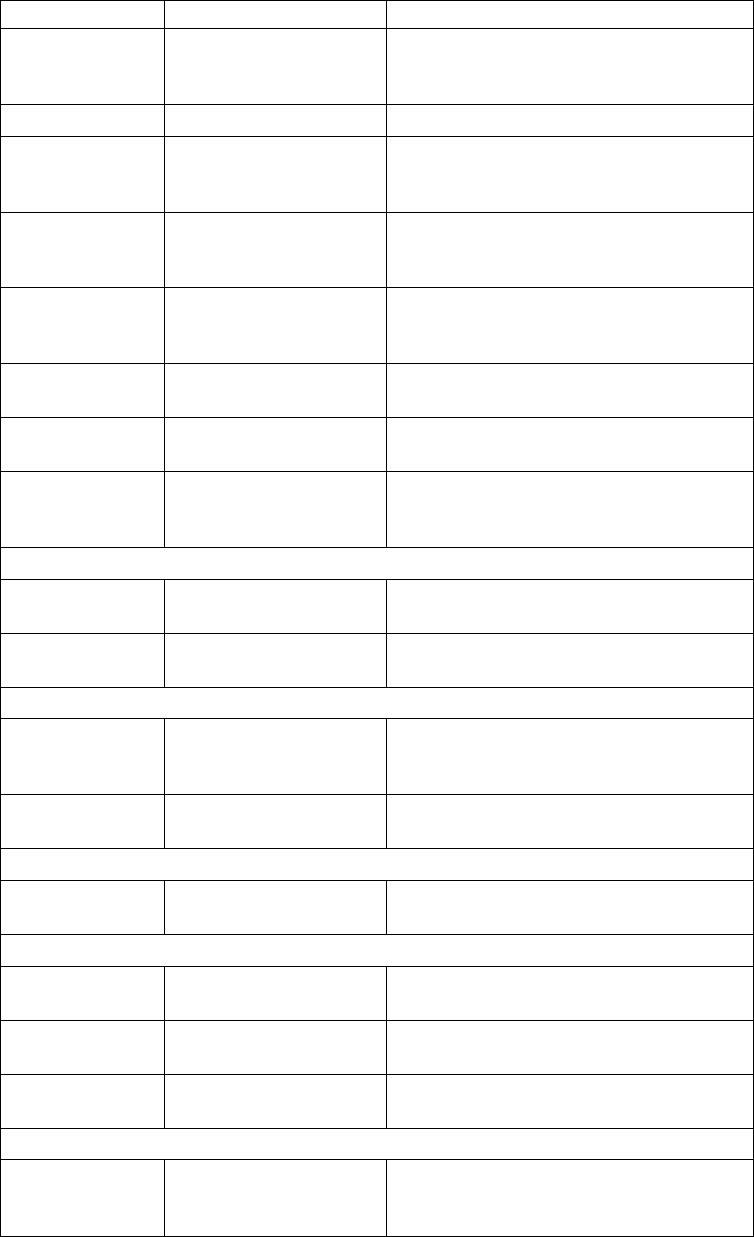
Table 8. NSBxxxx error codes and text messages (continued)
Error code Error message What you should do
NSB83539 Cannot PING boot server
x %s.
Verify your configuration settings in the NS
Boot utility, and confirm the server
configuration.
NSB83549 Unable to open file. Confirm the server configuration.
NSB83560 Boot file name or
directory not valid.
Verify your configuration settings in the NS
Boot utility, and confirm the server
configuration.
NSB83579 Failed to boot after 1
attempt.
Verify your configuration settings in the NS
Boot utility, and confirm the server
configuration.
NSB83589 Failed to boot after %d
attempts.
Verify your configuration settings in the NS
Boot utility, and confirm the server
configuration.
NSB83590 Unrecognized boot file
server protocol.
Verify your configuration settings in the NS
Boot utility.
NSB83600 Boot file server protocol
not specified.
Verify your network configuration settings
in the NS Boot utility.
NSB83619 Address resolution failed,
boot file server x%s.
Verify your configuration settings in the NS
Boot utility, and confirm the server
configuration.
Gateway messages (NSB84xxx)
NSB84509 Gateway address not
valid.
Verify your network configuration settings
in the NS Boot utility.
NSB84519 Address resolution failed,
gateway x %s.
Verify your network configuration settings
in the NS Boot utility.
Client IP address messages (NSB85xxx)
NSB85509 Duplicate IP address x
%s, that is owned by %s.
Verify your network configuration settings
in the NS Boot utility, and the DHCP or
BOOTP server configuration settings.
NSB85519 IBM Network Station IP
address not valid.
Verify your network configuration settings
in the NS Boot utility.
Subnet mask messages (NSB86xxx)
NSB86509 Subnet mask not valid. Verify your network configuration settings
in the NS Boot utility.
IP address messages (NSB87xxx)
NSB87509 Address resolution failed,
IP address x %s.
Verify your network configuration settings
in the NS Boot utility.
NSB87519 Address resolution failed.
IP address x %s not valid.
Verify your network configuration settings
in the NS Boot utility.
NSB87529 IP address %s not in ARP
cache.
Verify your network configuration settings
in the NS Boot utility.
Remote packet messages (NSB88xxx)
NSB88500 Stopping DLL packet
replication.
Reload the factory default settings on the
thin client, and then configure the network
settings in the NS Boot utility.
40


















