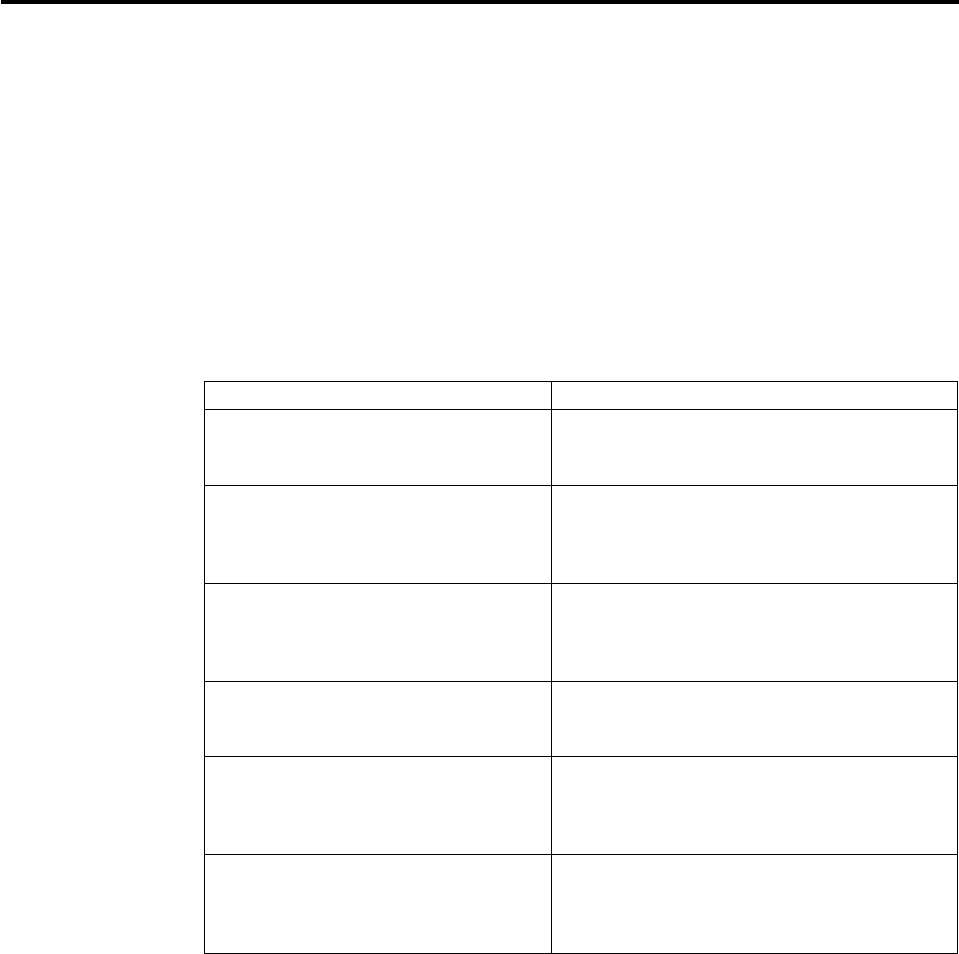
Appendix E. Choosing a flash file
Regardless of which method you use to update the flash image of a workstation,
you may need to specify the flash file to use. These files, which are sometimes
called Bill of Material (BOM) files, contain a list of files that make up a flash
image.
When reflashing your flash card, you must specify which image you want.
Note: The first three images listed below include Netscape browser and PPP Dialer
support.
Table 12. Flash files (also referred to as BOM files)
BOM file Languages supported
NS-x86-0000-e-032-020-01.BOM US English, LA Spanish, Canadian French,
Brazilian Portuguese, UK English, French, Swiss
French, Belgian French
NS-x86-0000-e-032-020-02.BOM US English, German, French, Swedish, Finnish,
Danish, Norwegian, Dutch, UK English, Swiss
German, Belgian Dutch, Canadian French, Swiss
French, Belgian French
NS-x86-0000-e-032-020-03.BOM US English, Swiss German, Spanish, Belgian
French, Swiss French, Swiss Italian, Italian,
Belgian Dutch, Portuguese, UK English,
German, Dutch, French, Canadian French
NS-x86-2200-e-032-010-01.BOM US English, LA Spanish, Canadian French,
Brazilian Portuguese, UK English, French, Swiss
French, Belgian French
NS-x86-2200-e-032-010-02.BOM US English, German, French, Swedish, Finnish,
Danish, Norwegian, Dutch, UK English, Swiss
German, Belgian Dutch, Canadian French, Swiss
French, Belgian French
NS-x86-2200-e-032-010-03.BOM US English, Swiss German, Spanish, Belgian
French, Swiss French, Swiss Italian, Italian,
Belgian Dutch, Portuguese, UK English,
German, Dutch, French, Canadian French
The following are available regardless of the flash file that you choose:
v Basic keyboard language support
v Messages that are translated into US English
© Copyright IBM Corp. 2000 55


















