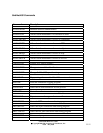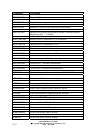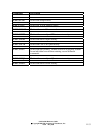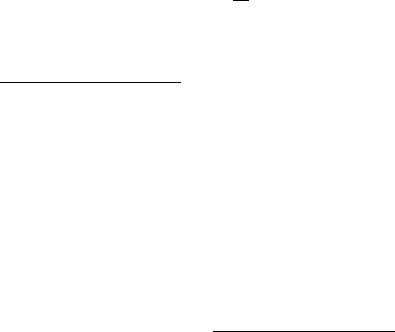
12.3
SafeNet/400 Reference Guide
Copyright 2008 MP Associates of Westchester, Inc.
V8.50 - May 2008
Distributed Data Management
Description: Distributed Data Management - 100
Security checking is performed when a remote user or system accesses a System i5 file or issues
an incoming remote command via DDM. The remote user must be authorized to perform the
operation (open, close, read or write, for example) or the DDM request is rejected.
Where used: iSeries Access for Windows
Client Access for Windows 3.1
Client Access for OS/2
Client Access for DOS with Extended Memory
Client Access for DOS
System i5 to System i5, System/38 or System/36 Communication
Server Identifier: *DDM
Format Name: *DDM
Levels Supported: Basic (Levels 1,2,)
Intermediate (Level 3)
Advanced (Level 4)
Plus special setting for remote command processing
CL command authority checking is performed at Level 4
Limitations: - See the Special Jobs Menu for incoming remote commands
- Cannot check authority of files, objects or commands imbedded
in the command string
Recommended
Setting: Level 4, Log All
Notes:
1. Commands are allowed only if specified from Special Jobs Menu
, Option 2
(CHGSPCSET command). DDM commands, NOT file requests, can be stopped by
saying “NO” to Allow DDM Commands parameter. The SafeNet/400 default is “YES” to
allow commands. Review existing requirements prior to changing this setting. At Level
4, users must be authorized to commands.
2. Does not support *SPC type transactions.