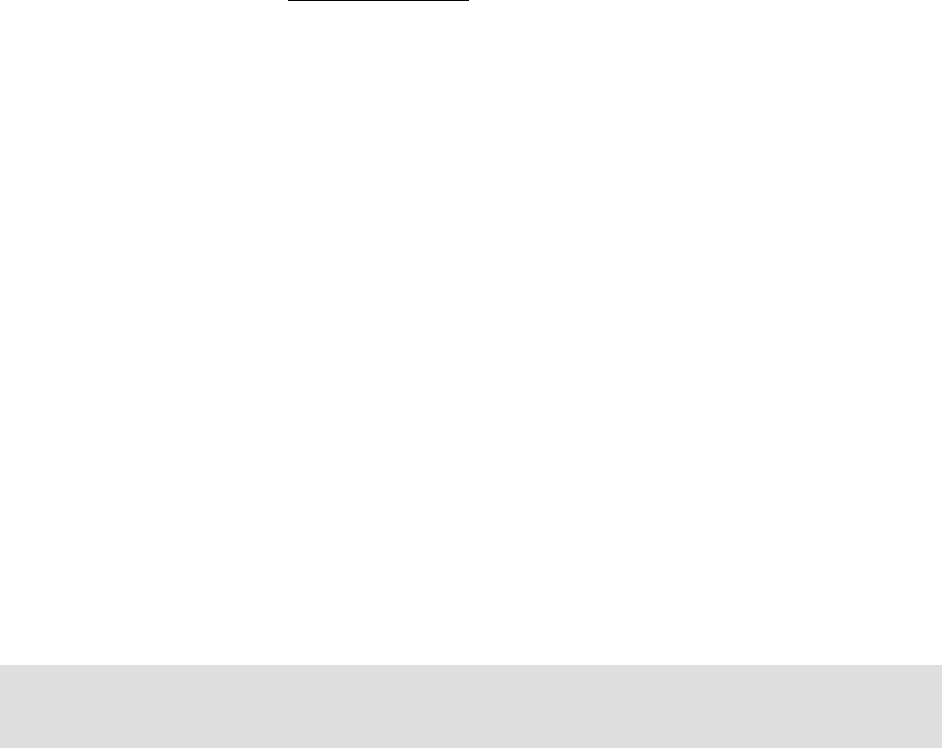
8.3
SafeNet/400 Reference Guide
Copyright 2008 MP Associates of Westchester, Inc.
V8.50 - May 2008
To purge the log and archive the records
1. Select Option 8 from the Special Jobs Menu or use the STRPRGARC command.
2. Enter the number of days to retain information in the TRAPOD file or enter the date to
purge through. The default is to retain the information for thirty days.
3. Make sure Archive purged records is set to *YES
4. Set Print purged records and Only print rejections to whichever option you wish
5. Use F10 to display Additional Parameters
6. Select *YES or *NO for Remove deleted records
*YES requires that transaction logging be turned off
You can use the following command instead of the menu option:
STRPRGARC DAYS(060) ARC(*YES) PRT(*YES) PRTR(*NO) RMVDEL(*NO)
This will purge the TRAPOD file and retain 60 days of data; archive the records; print a report
listing all records, not just rejections.
All archived records are transferred to a file named TRAPARCW in PCSECDTA. Each time the
archive command is run, a new file member is added to this file. It is recommended that for
auditing purposes you save the archive file to tape, then remove the members.


















