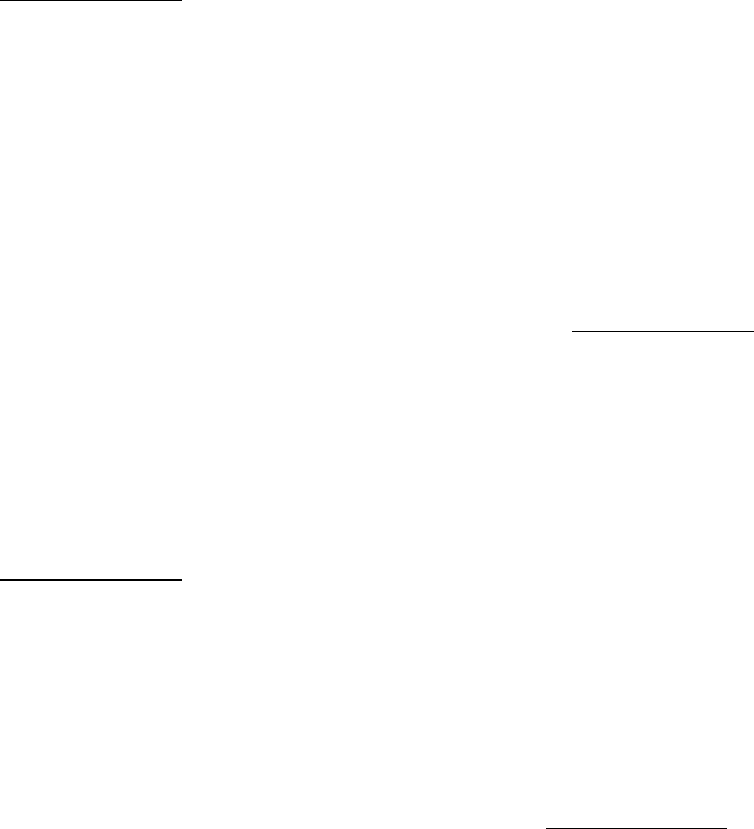
1.21
SafeNet/400 Reference Guide
Copyright 2008 MP Associates of Westchester, Inc.
V8.50 - May 2008
Copying an Existing User to Set Up a New User in SafeNet/400
This will allow you to copy the authorities and settings from one user to another within
SafeNet/400. The new user profile must already exist in OS/400.
1. From the Special Jobs Menu, select Option 13 – Copy a User Setup to Another User or
use the CPYSNUSR command.
The Copy SafeNet User/Authorities screen is displayed.
2. Type the user profile you are copying from, then the new profile(s) to add.
3. When finished entering all the new profiles, press ENTER.
This will set up the new profile in SafeNet/400 and return you to the Special Jobs Menu.
Removing a User from SafeNet/400
This option allows you to remove a user’s authorities and settings from SafeNet/400.
1. From the Special Jobs Menu select Option 14 – Remove a User Enrollment from
SafeNet or use the RMVSNUSR command
The Remove Users from SafeNet screen appears.
2. Type the user profile(s) to remove, then press ENTER.
This will remove the user from SafeNet/400 and return you to the Special Jobs Menu.


















