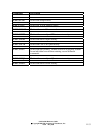12.7
SafeNet/400 Reference Guide
Copyright 2008 MP Associates of Westchester, Inc.
V8.50 - May 2008
4. Full control of library, object and data rights allowed.
5. At Level 4, to select or extract a list of objects from within a library, you must enter the
name of the library and use *ALL in the Object or Sub-Flr column. The user will need Read
data rights to the library.
Example 1: To get a list of all files in *USRLIBL there must be an entry for the user
requesting the list:
Library
or Folder
Object
or Sub-Folder
Read
*USRLIBL *ALL X
Example 2: To get a list of all files in the library PAYROLL enter:
Library
or Folder
Object
or Sub-Folder
Read
*PAYROLL *ALL X
6. CRTFILE(*YES) CRTMBR(*YES)
To do a “REPLACE” with a CREATE FILE(*YES) or a CREATE MEMBER(*YES),
Existence Rights must be given to the user for the FILE/LIBRARY being created.
To do a “REPLACE” with a CREATE FILE(*NO) or CREATE MEMBER(*NO), Delete
and Write Data Rights must be specified to the object.