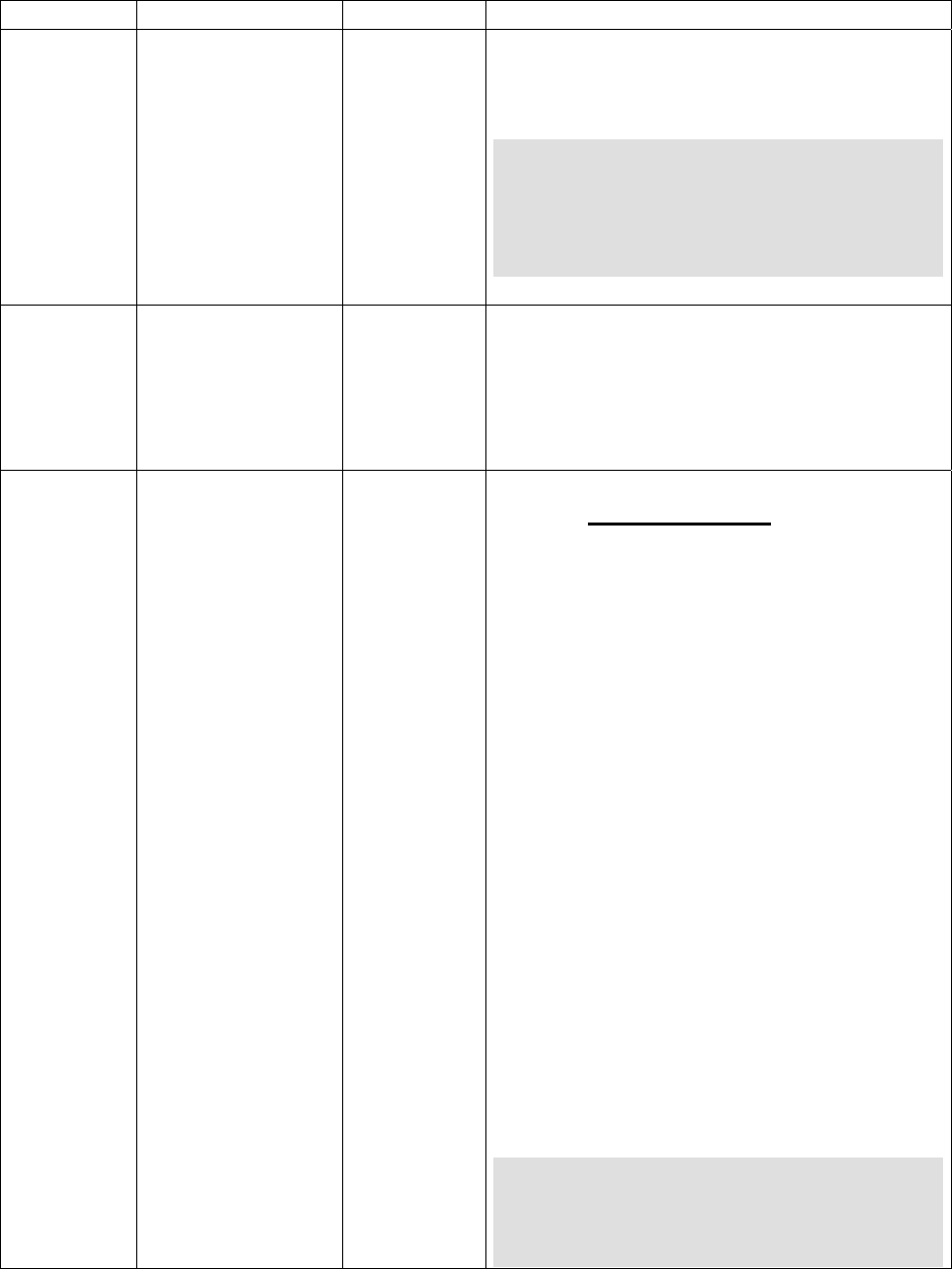
4.3
SafeNet/400 Reference Guide
Copyright 2008 MP Associates of Westchester, Inc.
V8.50 - May 2008
GUEST Allow Anonymous
GUEST Password
*YES
*NO
To allow Anonymous user logins with the
password of GUEST, enter *YES here. You
can choose GUEST or use an E-mail address.
Note: If you select GUEST, the System i5
still prompts an anonymous user for
their E-mail address. SafeNet/400,
however, will only allow GUEST as
the password.
EMAIL Allow E-mail
Address for
Password
*YES
*NO
If you allow an anonymous user to accept an
E-Mail address, SafeNet/400 will scan the
address entered for an embedded “@” (at
sign) for validation, and record the address in
the log request file for reporting
AUSRPRF Profile for
Anonymous
Logons
profilename
If you allow anonymous logons, you must
specify a valid, pre-existing user profile to
run anonymous user logons in OS/400 when
the anonymous user logs on under FTP. In
other words, a user would FTP to a System i5
FTP site running SafeNet/400, and that FTP
site would prompt for a user name. The user
keys ‘ANONYMOUS’ and the System i5
prompts for a password. The user then keys in
a valid E-mail address and the System i5
starts a job assigned to the user ID you have
specified here. The System i5 job is initiated
using this profile and all its associated
authorities.
Enter the ANONYMOUS profile here, and if
you want to assign a password to the profile
enter that here also. It is highly
recommended that you leave this as
*NONE, *NONE. If you enter a password
here, or use a profile other than
ANONYMOUS, you leave a potential
security exposure.
Important: When using SafeNet/400 and
allowing for Anonymous, it is strongly
recommended that you create an OS/400
user profile called ‘ANONYMOUS’ with a


















