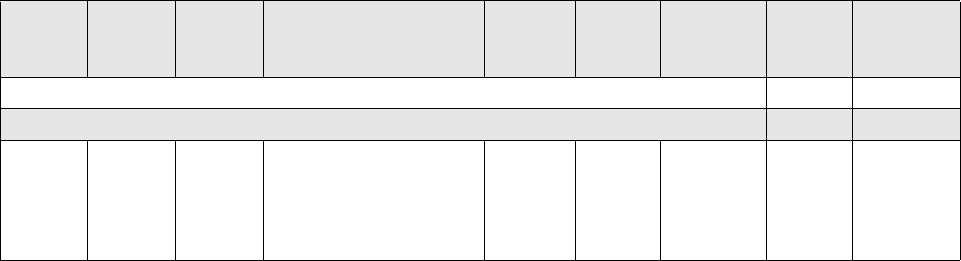
Chapter 26. BladeCenter
®
H 8852 327
Notes:
1. Mixing Ethernet (including Copper Pass-thru Module (CPM)) and Fibre/SAN switches in I/O module
bays 3 and 4 is not supported. However, mixing Optical Pass-thru modules (OPM) and Ethernet or
Fibre/SAN switches in bays 3 and 4 is supported.
2. Short- or Long-wave SFP Modules (P/N 19K1271 or 19K1272) are required for each fibre channel port
connection.
3. Installs in I/O module bays 3 or 4. When installed in bay 3, port 1 is enabled on blade-installed Fibre
Channel expansion cards. When installed in bay 4, port 2 is enabled on blade-installed Fibre Channel
expansion cards.
4. Maximum of four allowed in BC and BCT. If supported in BCE, then a maximum of two allowed. Can be
installed in any I/O module bay. When installed in I/O module bay 1, integrated Ethernet controller 1 is
enabled on all blades. When installed in bay 2, integrated Ethernet controller 2 is enabled on all blades.
Installation in I/O module bays 3 or 4 (not supported in BCE) requires an Ethernet expansion card to be
installed in blade servers.
5. Installs in I/O module bays 3 and/or 4. Requires the Topspin InfiniBand Host Channel Adapter
expansion card to be installed in at least one blade server.
6. Maximum of four allowed and can be installed in any I/O module bay. Must be installed in I/O module
bay 4 when Myrinet cluster expansion cards are installed in blade servers. If selected and an OPM SC
Cable (39Y9171) or an OPM LC Cable (39Y9172) is not selected, issue the following warning message: “A
minimum of one Optical Pass-thru Module cable must be installed in each Optical Pass-thru Module to
enable connectivity to your network or Storage Area Network (SAN).”
System Management
25R5779 25R5778 1604 BladeCenter Redundant
KVM/Advanced
Management Module
Adv
Mgmt
Module
Bay 2
-Redundant
KVM/
Adv Mgmt
Module
Slot
Y1
SBB
Number
Option
Number
Feature
Code Description
Adapter
Length
PCI
Support
Slots
Supported
Hot
Plug
Capable
Max
Supported


















