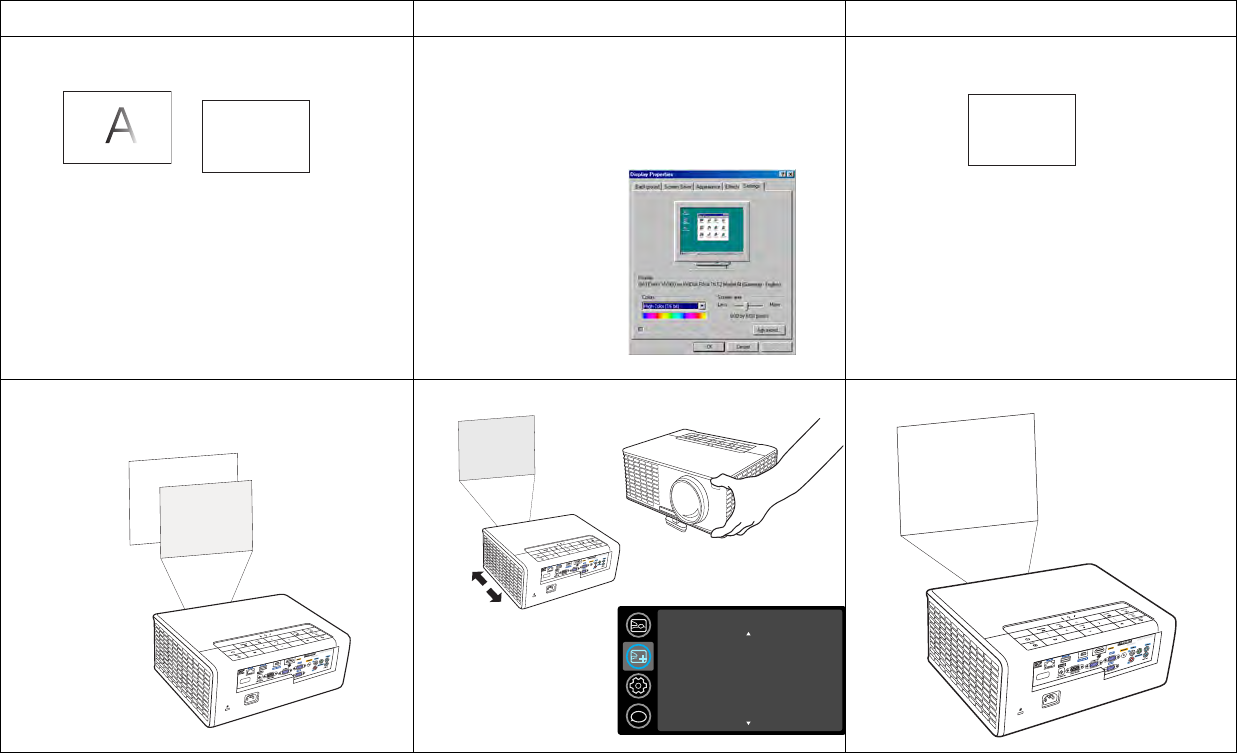
19
Image fuzzy or cropped
A
A
For a laptop,
disable laptop
monitor or turn-
on dual-display
mode
Set your computer’s display resolution to the native
resolution of the projector (Start > Settings > Control
Panel >
Display > Settings tab)
A
Image clear and not cropped
Image not centered on screen
Advanced Picture
Red Gain
Green Gain
Blue Gain
Red Offset
Green Offset
Blue Offset
Horz Position
Vert Position
50
50
50
50
50
50
50
50
i
Adjust horizontal
or vertical position
in Advanced
Picture menu
Move projector, adjust height
Correct image
Problem Solution Result


















