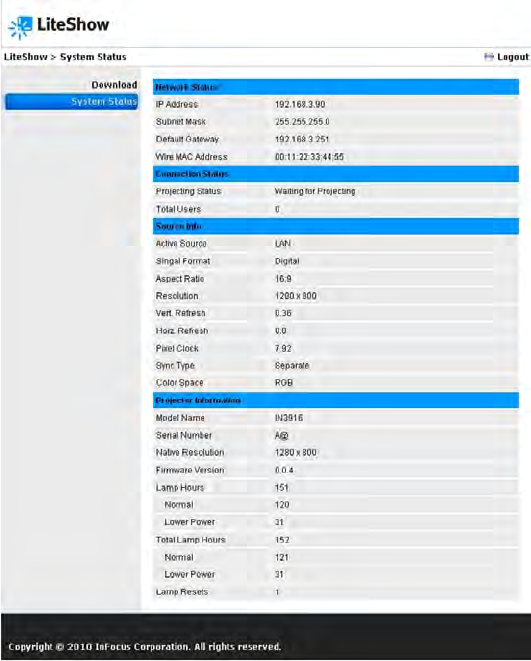
41
AMX Control System: Enable control by AMX systems.
Projection Setup: Selec
t the LiteShow display resolution and set-up (or disable)
login codes within this menu.
Change Passwords: Enter,
confirm and apply new passwords for each Login type.
Apply confirms and saves your modifications.
Reset to Default: Cl
icking the Reset to Default button restores factory default
settings.
Advance Projector Control: Al
lows the user to control many of the projector’s
Advanced Picture OSD menu features through the network. These include:
defaulted language, Auto-off Time, Low Power, Auto Source, Power Up Source,
Closed Captions, Ceiling Mount, Rear Projection, Splash Screen, Magnify
Controls, and Keypad, PIN and Serial Port controls.
Alert Settings: If your projector is
connected to a netwo
rk which supports Simple
Mail Transfer Protocol (SMTP), you can configure it to alert you via email on
significant events. Examples of possible event alert emails include lamp did not
strike, lamp went out unexpectedly, fan failure, over-temperature, lamp hours.
Firmware Upgrade: The LiteShow
Utility stored
on the projector can be upgraded
via the Firmware Upgrade option. When Firmware Upgrade>Upgrade has been
selected, a warning message and count-down counter will be shown on the screen.
A complete message will be shown on the screen within a few minutes. A projector
restart will be required to complete the upgrade process.
Menu Sample: System Status menu


















