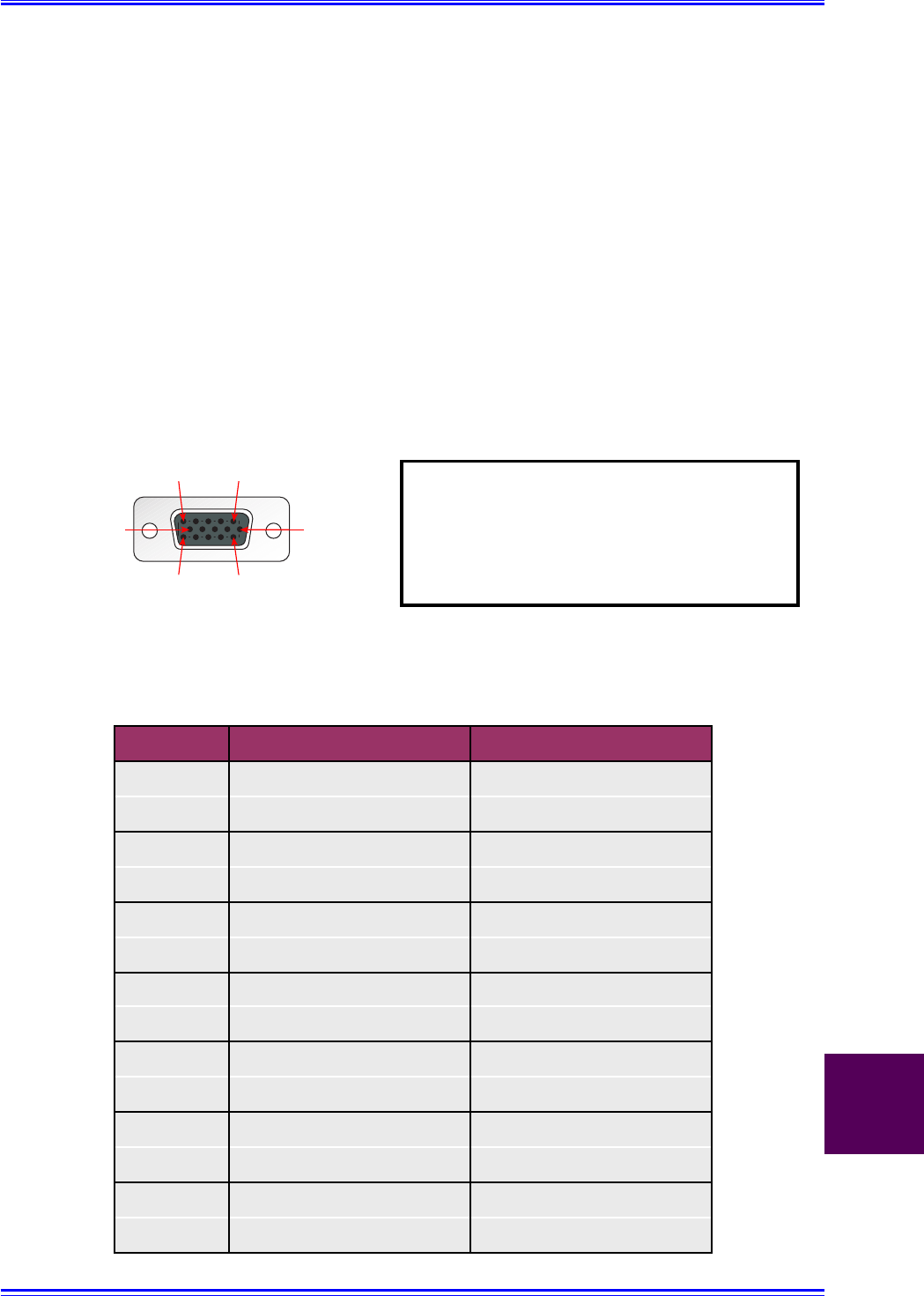
©2004 Inova Computers GmbH Page E-9ICP-P4/PM/CM Appendix-E
Appendix E
AGP-R7000
CompactPCI
®
E
E1.4 J1 Front-Panel VGA/TMDS Interface
Standard analog VGA or digital (PanelLink) monitors can be connected to the AGP-R7000 via the
15-pin, D-Sub J1 interface. A bank of DIP switches (J2) enables the resolution of connected TFT or
TMDS displays to be set or permits the system software to access the DDC data from standard
analog or digital TMDS devices and set the resolution automatically.
Figure E1.40 shows the VGA/TMDS connector signals for the front-panel D-Sub connector and
tables E1.40 to E1.42 show the connector pinout and DIP switch settings respectively.
Figure E1.40 Standard Front-Panel VGA/TMDS Interface
5
15
1
11
10 6
Table E1.40 J1 Standard Front-Panel VGA/TMDS Pinout
Pin No.
Analog (CRT) Signal Digital (TMDS) Signal
1 Analog RED TX2#
2 Analog GREEN TX1#
3 Analog BLUE TX0#
4 N/C TXC#
5 N/C (GND) DDC_DAT
6, 8 GND GND
7 N/C (GND) USB_D+
9 +5V +5V
10 N/C (GND) USB_D-
11 N/C TX2
12 DDC_DAT TX1
13 HSYNC TX0
14 VSYNC TXC
15 DDC_CLK DDC_CLK
Note:
A 3m length of 9-pin D-Sub to DVI-D
cable is supplied with each CPU config-
ured with this graphic option.


















