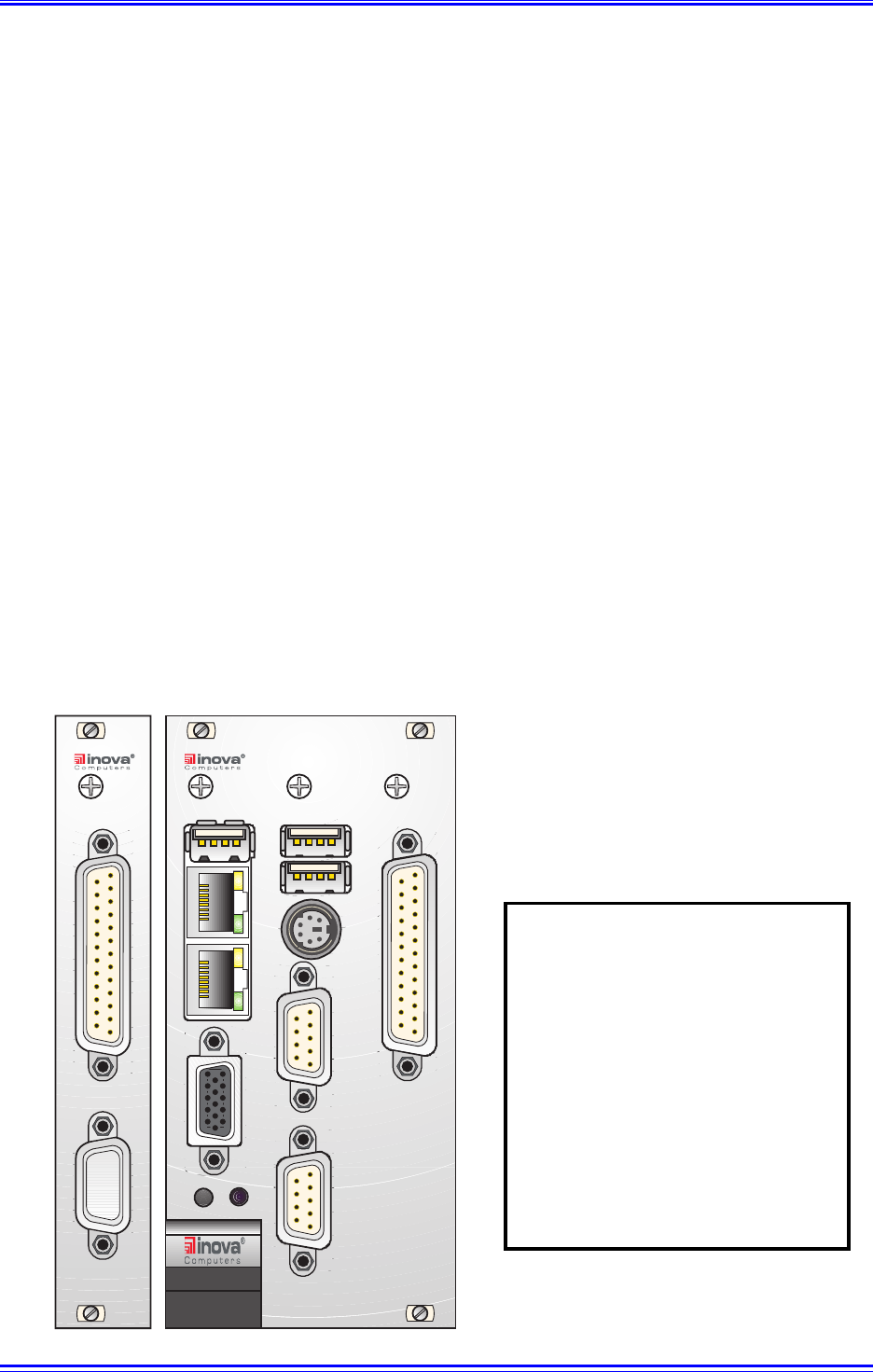
©2004 Inova Computers GmbH
Page B-2 ICP-P4/PM/CM Appendix-B
IPB-FPE12
Appendix B
B1 IPB-FPE12 CPU Extension
The Inova IPB-FPE12 adds LPT functionality to any Inova Pentium M, Celeron M or Pentium 4(M)
CPU. The piggyback is available as a stand-alone device with its own 4HP front-panel or integrated
within a 12HP front-panel. The information documented here is valid regardless of the connection
choice.
B1.1 J13 Interface for LPT1
The control of the LPT interface is performed through the J11 connector on the CPU’s hard-disk
carrier board. The location of this connector may be determined by referring to Appendix A of this
User’s Manual. The flex cable connection and function of the LPT interface are discussed in this
section.
B1.2 IPB-FPE12 Front-Panel (4HP or 12HP)
The Inova IPB-FPE12 interface is a small piggyback available as a stand-alone device with its own
4HP front-panel or integrated with the CPU as in figure B1.2.
Figure B1.2 IPB-FPE12 Stand-Alone or Integrated with CPU
COM 2 LPT 1
RST VIDEO ETH 1 USBETH 2
PS/2COM 1COM 2
LPT 1
USBUSB
Note:
Although COM2 is shown on the left-
hand stand-alone front-panel, this
interface will not be present in the
delivered module. A dust cap replaces
the 9-pin D-Sub connector!
If an LPT or slim-line FD configured to
communicate via the rear I/O (RIO)
transition module then the LPT inter-
face cannot be used here. Trying to do
so will result in data corruption and
possible damage to the logic compo-
nents


















