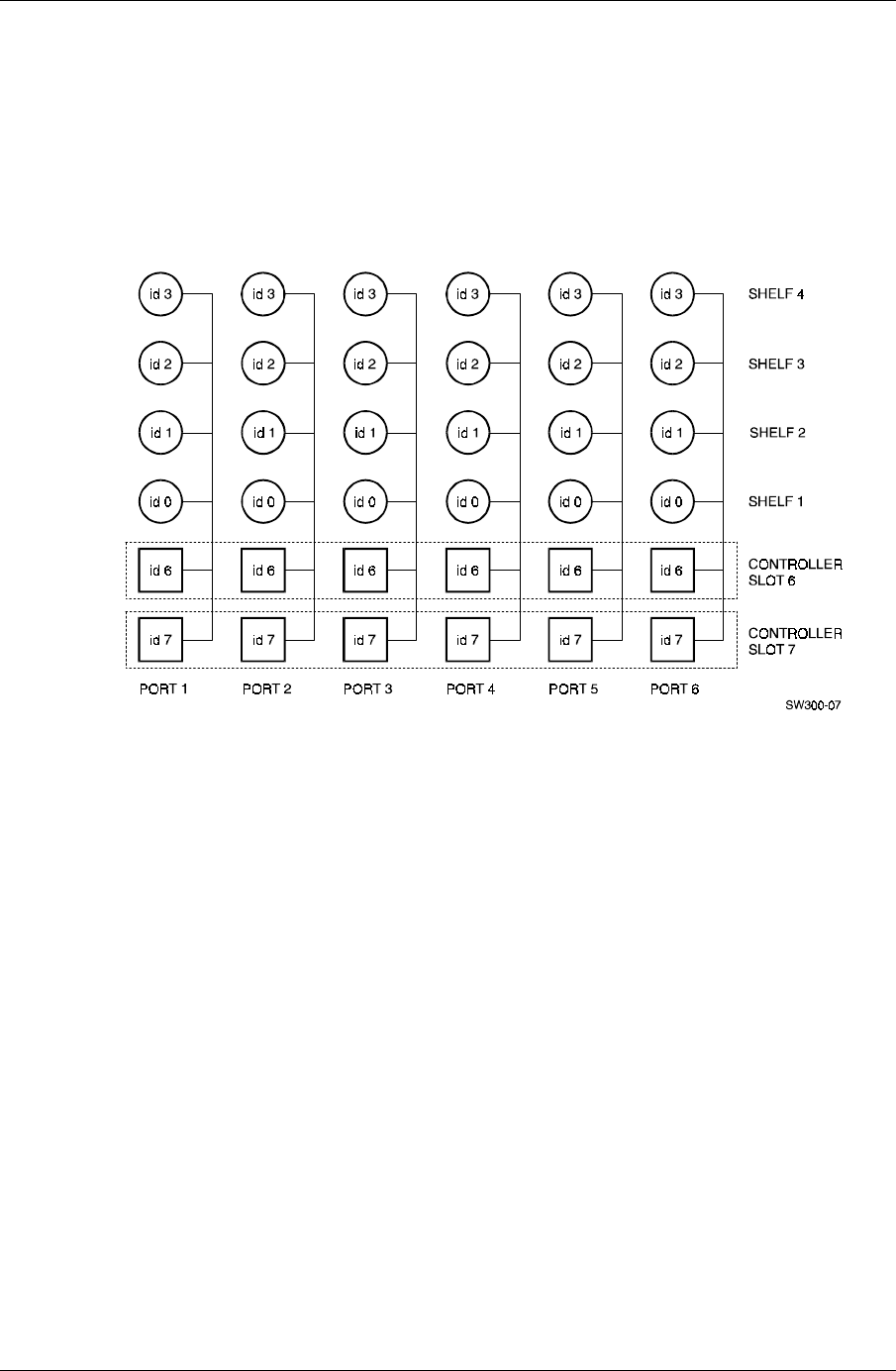
Chapter 1. Unpacking and Setting Up Your RAID Array 410 Subsystem Components
EK–SMRAC–IG. C01 1–7
To install an SBB, hold it in both hands, insert it into the guide slots, and firmly push it into
the shelf until the mounting tabs snap in place. Installing the SBBs in this sequence distrib-
utes the SBBs among the SCSI ports of the RAID Array 410. Figure 1–5 shows a layout of
the SCSI bus ports and corresponding SCSI ID assignments in the enclosure. Refer to
Chapter 3, Configuration Rules and Restrictions, in the SWXSC-AA Office Expansion RAID
Enclosure User Guide (EK-SMCPD-UG), included with your system.
Figure 1
–5 StorageWorks SCSI Bus Port and SCSI ID Assignment
1.9 Charging the RAID Array Controller Write-back Cache Batteries
The Write-back Cache Module contains batteries that may have discharged since the time the
controller was factory-installed. If you place the controller into operation and attempt to ini-
tiate RAID commands when the battery charge is low, performance may be degraded. For
more information on this subject, refer to the manual, SWXRC RAID Array Controller User’s
Guide (EK-SMCS1-UG).
We recommend that you wait until the batteries are fully charged before placing the RAID
Array into operation.
We suggest you take this opportunity now to recharge the batteries. This is accomplished by
doing the following:
1. Install the power cable by routing the power cable through the cable access holes at the
bottom of the enclosure. Connect the female end of the power cable to the StorageWorks
enclosure’s AC Power Entry Controller, located in the lower portion of the enclosure (see
Figure 1–6).
2. Connect the other end of the power cable into a 110/220 VAC line voltage source (the
power supply automatically senses the voltage level and will work with either voltage).


















