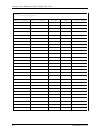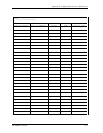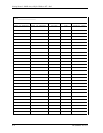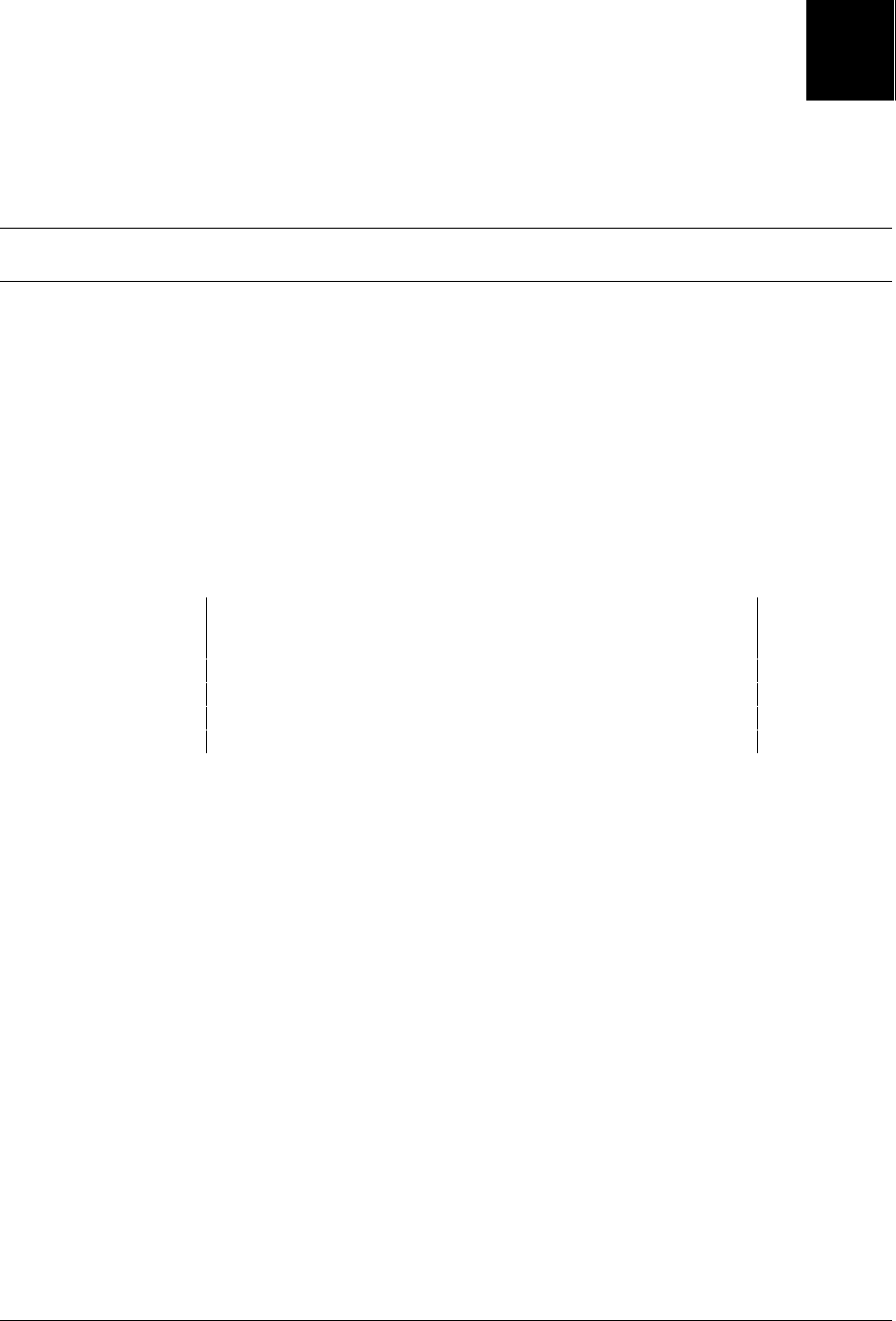
EK–SMRAC-IG. C01 B–1
B
Accessing the Command Line Interpreter (CLI)
This chapter contains instructions for accessing the Command Line Interpreter (CLI). The CLI is used to access
various maintenance and diagnostic programs.
B.1 What is the CLI?
The Command Line Interpreter (CLI) is an alternate user interface for the RAID 410 control-
ler. Using a connection between the controller’s maintenance port and your computer sys-
tem’s communications port, the CLI can be used to enter commands, access various reports,
and run diagnostic tools. For additional information regarding these commands, reports, and
tools, refer to the SWXRC RAID Array Controller User’s Guide (EK-SMCS1-UG).
B.2 Accessing the CLI
NOTE
Before performing the following procedures, you must exit and
close the RAID Array 410 manager graphical user interface. This
is necessary to permit the serial data line and associated commu-
nications port on the computer system to run with the terminal
emulator program, as described below.
The CLI is accessed from your system’s Windows NT Terminal program (in the Accessories
group). The Terminal program uses the serial data line that connects the maintenance port on
a SWXRC-04 controller to your computer system communications port (Com1, Com2, etc.).
Although you may use a separate maintenance terminal, we recommend using the Terminal
program. Doing so simplifies the procedure because the serial data line already has been con-
nected as part of your system installation procedure. You can also use most commercially-
available communications programs.
The Following procedures assumes your serial data line remains connected from the
SWXRC-04 controller maintenance port to the communications port on your computer sys-
tem. Follow these procedures to access the CLI:
1. Start the communications program on your system.
2. Set the communications program to use the serial port (COM1, COM2, etc.) that is con-
nected to the controller.