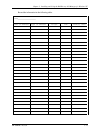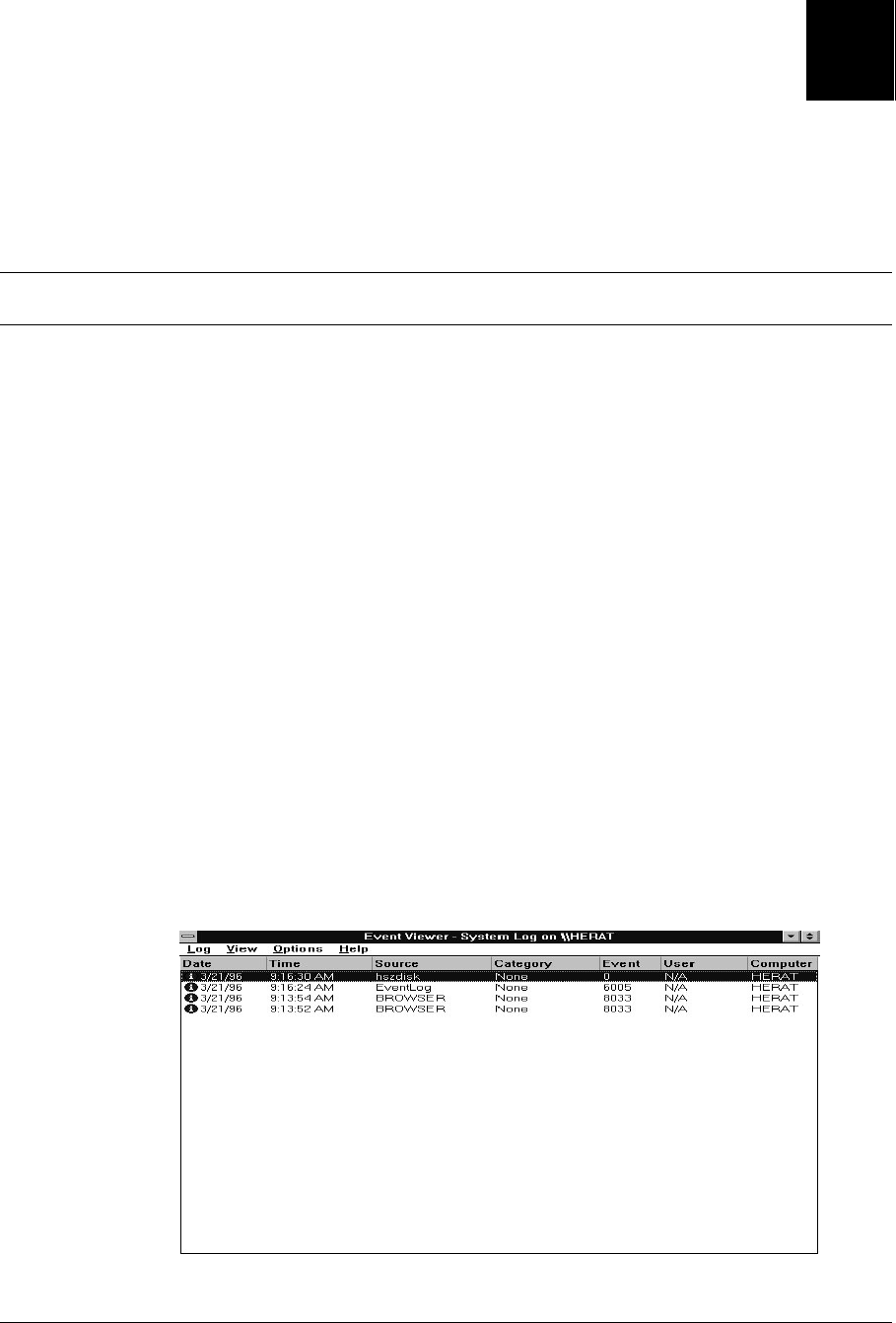
EK–SMRAC–IG. C01 4–1
4
Completing your Configuration Setup under
Windows NT
This chapter contains instructions for how to complete your configuration set up through Disk Administrator
under Windows NT.
4.1 Completing Configurations under Windows NT
In order for Windows NT to recognize new RAID Array 410 devices or changes to existing
configurations, you must reboot your system to restart Windows NT.
4.1.1 Verifying that hszdisk.sys Loaded
Prior to running Disk Administrator, verify that hszdisk recognizes the devices that you cre-
ated in the RAID Array 410 Subsystem.
To verify hszdisk, follow these steps:
1. Find the Event Viewer in the Administrative Tools group and open it.
Look for an entry for hszdisk in the Event Viewer window.
If no entry for the hszdisk appears in the Event View window, go to Chapter 2 of this
guide and reinstall hszdisk.
If an entry for hszdisk appears with 0 in the Event column, similar to the screen shown in
Figure 4−1, the hszdisk loaded successfully and connected to at least one logical drive in
the RAID Array 410. Go on to Section 4.1.3 to complete the new array configuration.
Figure 4−−1 How The hszdisk Entry Appears When It Loads Successfully.