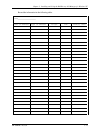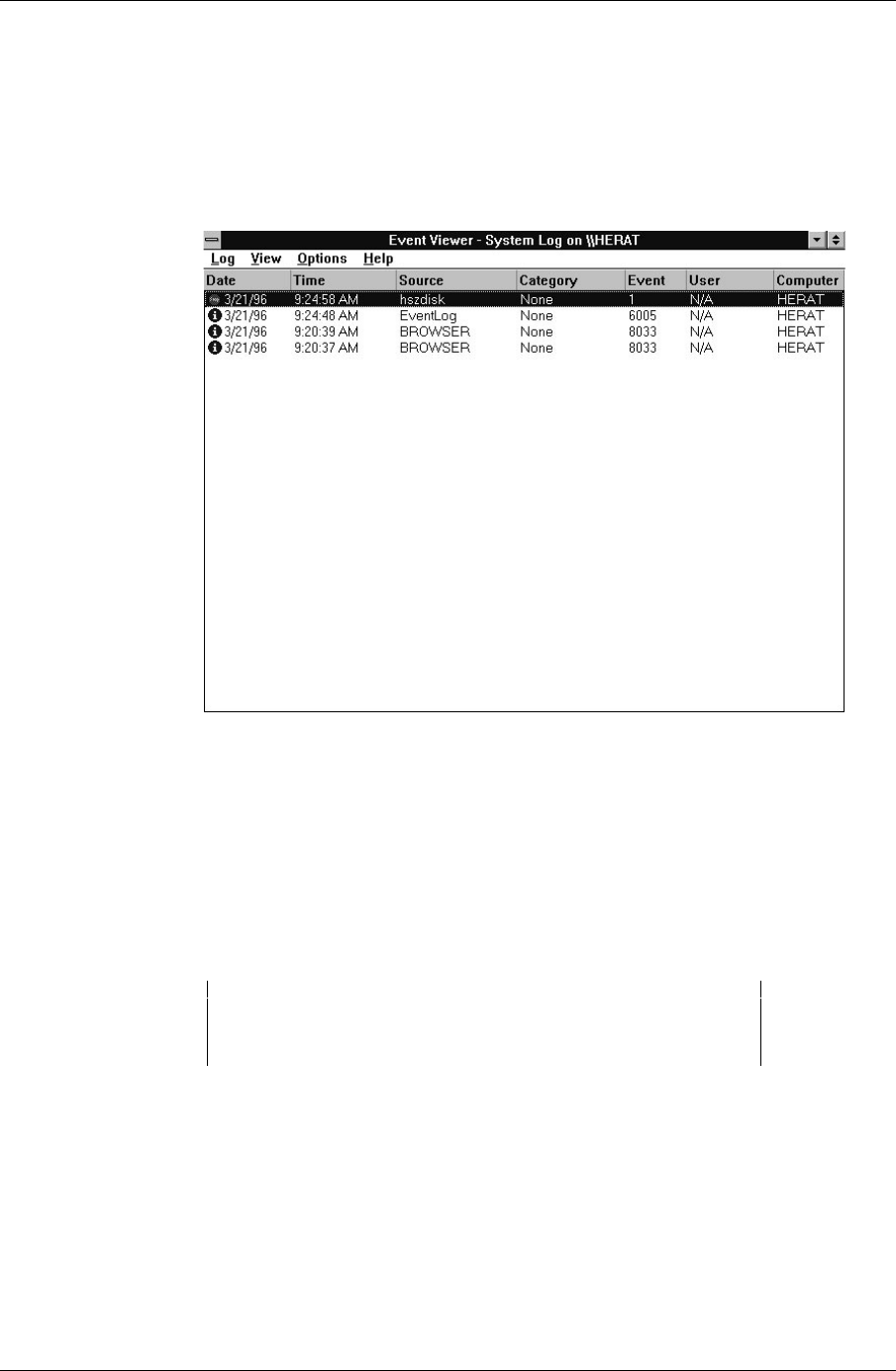
Chapter 4. Completing Your Configuration Setup Under Windows NT
4–2 EK–SMRAC–IG. C01
If an entry for hszdisk appears with a 1 in the Event column, similar to the screen shown
Figure 4−2, the hszdisk did not load successfully due to its not finding any logical
drives. If the hszdisk did not load successfully, go to Chapter 3 of this guide, and recon-
figure the array. If after reconfiguring the array, hszdisk still fails to load, contact your
Sales Representative.
Figure 4−−2 How The hszdisk Entry Appears When It Fails To Load.
3. Close the Event Viewer when you finish verifying hszdisk.sys.
4.1.2 Completing a New RAID Array Configuration
The steps listed in this section are necessary to complete your RAID Array installation. This
section describes how to use Disk Administrator to complete a new configuration under
Windows NT. The instructions listed here are summary in nature. For additional information,
refer to your Windows NT documentation.
NOTE
To safeguard critical data, backup your system using normal
backup procedures before altering device partitions.
To begin, run Disk Administrator from within Windows NT by performing the following
steps:
1. Select
Program Manager
2. Select Administrative Tools
3. Select Disk Administrator