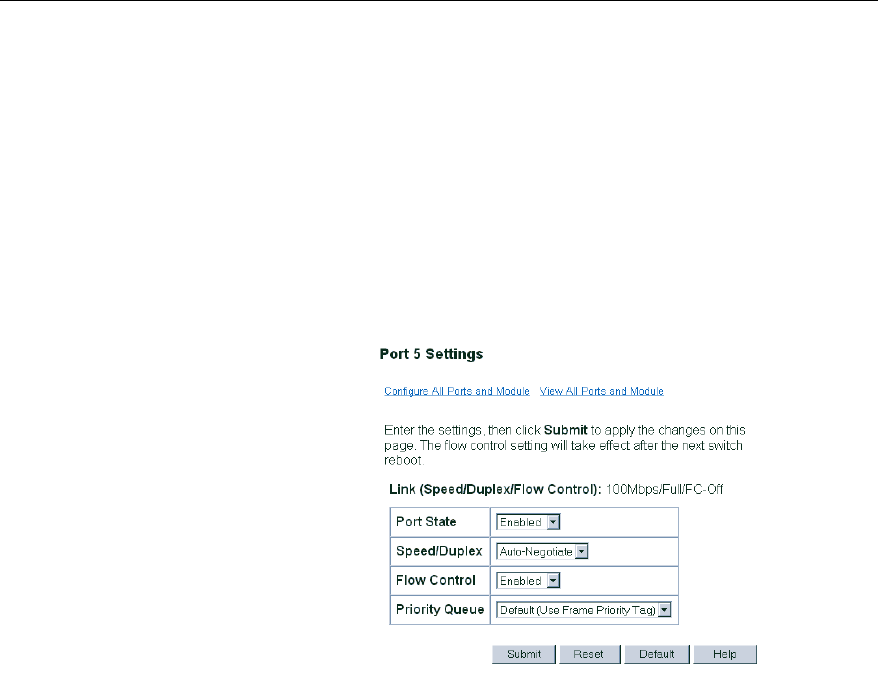
36
CHAPTER 4
Intel Express 460T Standalone Switch Users Guide
Configuring a Port
You can use the Web Device Manager to enable or disable a port, and to
change its speed, duplex, flow control, and priority settings.
To change port settings
1 Click the Configure Device menu and then click Port Settings. To access
the Port Settings screen, click the port you want to configure on the
faceplate graphic.
2 Click the options you want to change.
• Port State to enable or disable the port.
• Speed/Duplex to set port speed to Auto-Negotiate, 10 Mbps,
or100 Mbps.
• Flow Control to enable or disable flow control.
• Priority Queue to set the priority queue for packets
sent or received on this port.
3 Click Submit.
Note
If you change the flow control or
IP settings, you must reboot the
switch before the new settings
can take effect.


















