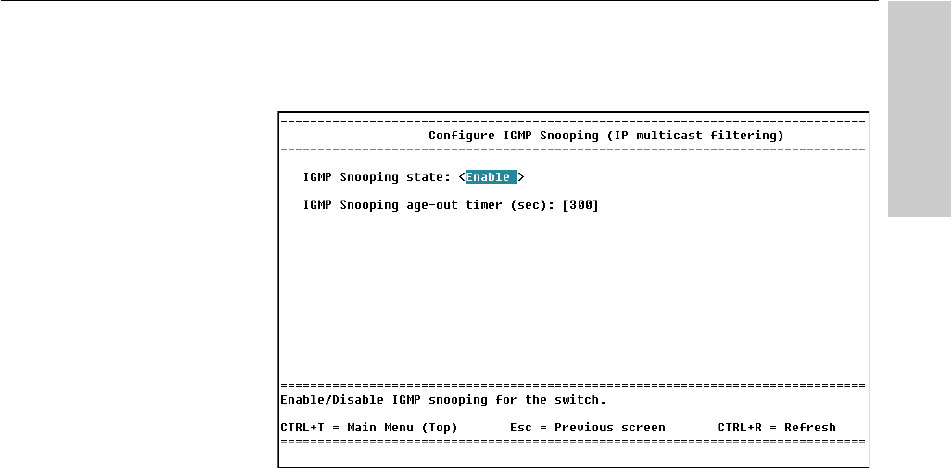
67
Using Local Management
CHAPTER 5
Local Management
Configure IGMP Snooping
Description
IGMP Snooping (Internet Group Management Protocol) allows the switch
to forward multicast traffic intelligently. The switch “snoops” the IGMP
query and report messages and forwards traffic only to the ports that
request the multicast traffic. This prevents the switch from broadcasting the
traffic to all ports and possibly affecting network performance.
IGMP requires a router that learns about the presence of multicast groups
on its subnets and keeps track of group membership. Remember that
multicasting is not connection oriented, so data is delivered to the
requesting hosts on a best-effort level of service.
VLAN Name (port-based or tag-based VLANs only): The VLAN for which
IGMP snooping is enabled. You can also enable IGMP snooping for a
VLAN in the Configure VLAN screen.
IGMP Snooping state: Use the z to enable or disable IGMP
Snooping.
IGMP Snooping age-out timer: Specify the acceptable time (in seconds)
between IGMP queries, starting when the switch last received an IGMP
query from the multicast server. The default time is 300 seconds. A query
allows the server to determine which network hosts are (or want to be) part
of the IP multicast group, and are configured and ready to receive traffic for
the given application.
LOCATION
Main Menu
Configure Device
Forwarding and Filtering
IGMP Snooping
NOTE
If tag-based (IEEE 802.1Q) or port-
based VLANs are currently run-
ning, you must enable IGMP
snooping for each VLAN. The
switch supports up to 12 VLAN
IGMP snooping sessions.


















