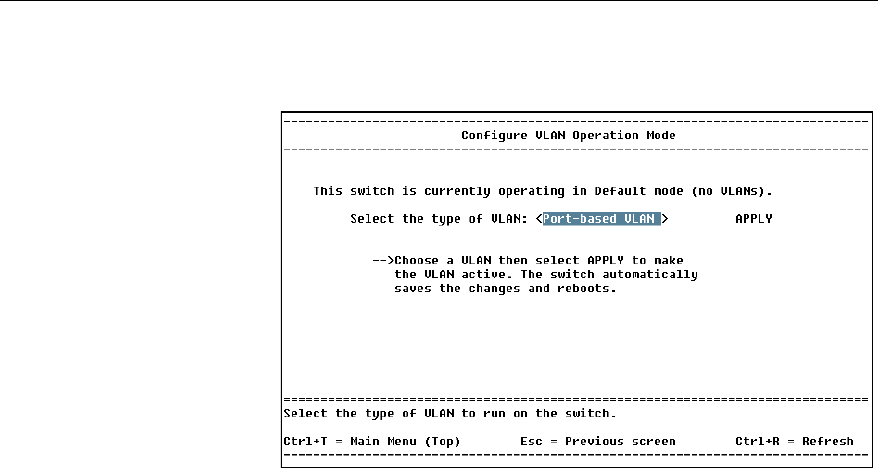
84
CHAPTER 5
Intel Express 460T Standalone Switch Users Guide
Configure VLAN Operation Mode
Description
Use this screen to activate or change the type of VLAN operating on the
switch. If there are no VLANs active on the switch, this is the first screen
displayed when you select Configure VLAN from the Main Menu. By
default, VLANs are not active on the 460T switch so they must be turned
on before you can start configuring them.
The 460T switch supports operation of only one type of VLAN at a time. It
supports multiple VLANs of the same type.
Select the type of VLAN: Press z to change the type of VLAN on
the switch. The 460T Switch supports three types of VLANs: port-based,
MAC-based, and IEEE 802.1Q (tag-based) VLANs.
APPLY: Activates the changes to the VLAN and reboots the switch. Note:
To change between VLAN types, the switch must be rebooted.
To change VLAN modes
1 On the Main Menu, select Configure VLAN.
2 On the Configure VLAN menu, select VLAN Operation Mode.
3 Press z to change the type of VLAN on the switch. Press e.
4 Select the APPLY button and press e. This reboots the switch and
changes the VLAN mode.
LOCATION
Main Menu
Configure VLAN
(if switch is in Default Mode)


















