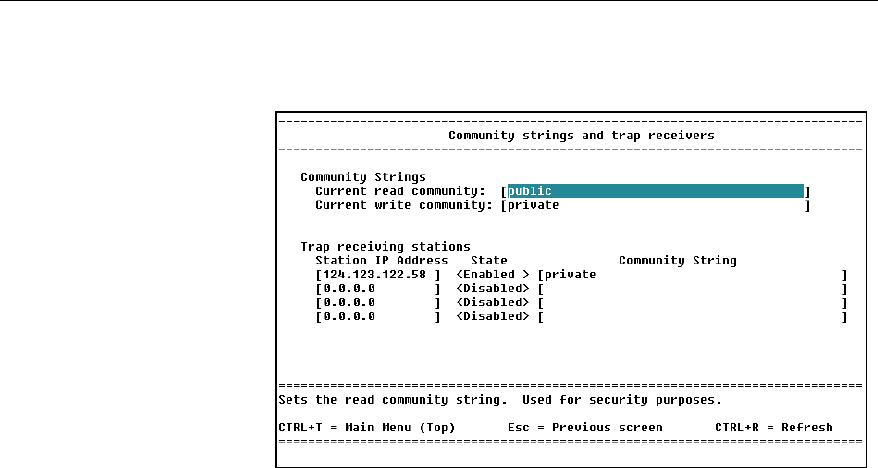
78
CHAPTER 5
Intel Express 460T Standalone Switch Users Guide
Community Strings & Trap Receivers
Description
Use this screen to send alerts to PCs with SNMP management applications
(such as OpenView*) installed.
Community Strings
Current read community: Sets a password for viewing (not changing)
the switch configuration. The string you define here must match the
read community string defined in an SNMP application. The default read
community string is “public.”
Current write community: Sets a password for viewing and changing
the switch configuration. The string you define here must match the
write community string defined in an SNMP application. The default
write community string is “private.”
Trap receiving stations: When an event occurs, the switch automatically
alerts the SNMP management application by sending a trap to the SNMP
management stations (for example, PCs) defined here.
Station IP address: The IP addresses of PCs with SNMP applications
(such as Intel
®
Device View or LANDesk
®
Network Manager) installed.
State: Enables or disables sending of traps to the specified trap receiver.
Community string: Type a string for the trap that matches the
community string defined in the SNMP management application. The
default is “public.”
LOCATION
Main Menu
Configure Management
Community Strings and . . .
NOTE
These are the traps supported by
the switch:
• Power to the switch was
cycled or reset.
• Link, speed, or other status
changes on a port.
• A port is partitioned.
• Authentication failure.
• A security violation occurs on
the port.


















