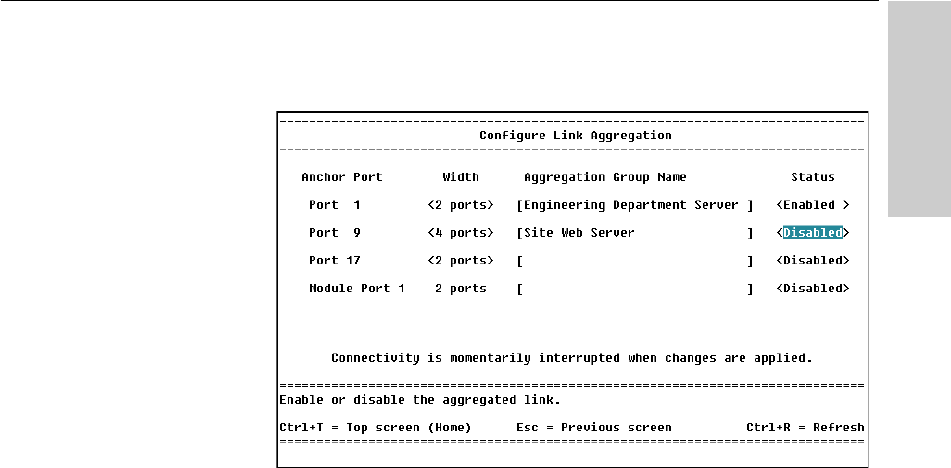
75
Using Local Management
CHAPTER 5
Local Management
Link Aggregation
Description
Use link aggregation to combine ports on the switch to increase the
available bandwidth and provide redundancy. All ports in the aggregated
link take on the characteristics of the anchor port. For example, if you set
the anchor port to 100 Mbps and full duplex, all the ports aggregated to that
anchor port are 100 Mbps and full duplex.
Anchor Port: Shows the first port in the link aggregation.
Width: Use the z to set the total number of (consecutive) member
ports in the aggregated link. The minimum number of ports for an
aggregated link is two, and the maximum is eight, including the anchor port.
Aggregation Group Name: Assigns a name to the aggregated links for
management or identification purposes.
Status: Use the z to enable or disable the aggregated link.
LOCATION
Main Menu
Configure Device
Link Aggregation
NOTE
All custom settings for a port
(including VLAN membership) are
lost when you add that port to a
link aggregation.


















