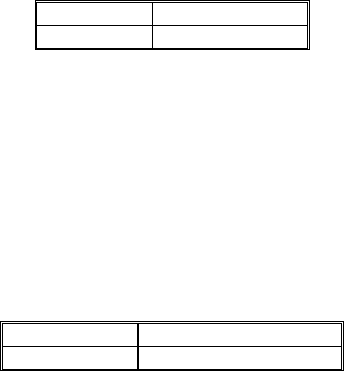
35
NOTE:
Many disk diagnostic programs that attempt to access the boot
sector table can cause the above warning message. If you will be
running such a program, we recommend that you first disable
Virus Protection beforehand.
CPU Internal Cache/External Cache:
These two categories speed up memory access. However, it
depends on CPU/chipset design. The default value is en able.
Enabled Enable cache
Disabled Disable cache
CPU L2 Cache ECC Checking:
This item allows you to enable/disable CPU L2 Cache ECC
checking. The available choices are Enabled, Disabled.
Processor Number Feature:
This option allows the system to automatically detect and display
the Pentium III microprocessor installed. When enabled, this
option is only available when using Pentium III chips.
Quick Power On Self Test:
This category speeds up Power On Self Test (POST) after you
power up the computer. If it is set to Enable, BIOS will shorten or
skip some check items during POST.
Enabled Enable quick POST
Disabled Normal POST
Boot from LAN First:
When Enabled, the BIOS attempts to boot from a LAN boot
image before it attempts to boot from a local storage
device.
Boot Sequence:
This category determines which drive to search first for the disk
operating system (i.e., DOS). The available options are:
A, C, SCSI SCSI, C, A
C, S, SCSI C only
C, CD-ROM, A LS, C
CD-ROM, C, A Zip100, C
D, A, SCSI USB-FDD, C
E, A, SCSI USB-Zip, C
F, A, SCSI USB-CD, C
SCSI, A, C USB-HDD, C
Swap Floppy Drive:
This item allows you to determine whether enable the swap floppy
drive or not. The available choices are Enabled/Disabled.


















