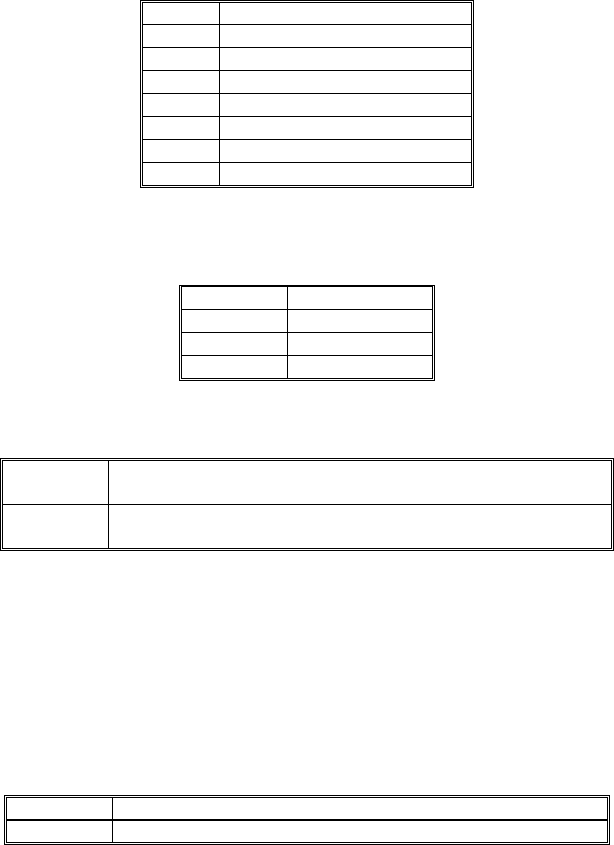
37
Typematic Rate (Chars/Sec):
When the typematic rate is enabled, this selection allows you
select the rate at which the keys are accelerated.
6 6 characters per second
8 8 characters per second
10 10 characters per second
12 12 characters per second
15 15 characters per second
20 20 characters per second
24 24 characters per second
30 30 characters per second
Typematic Delay (Msec):
When the typematic rate is enabled, this selection allows you to
select the delay between when the key was first depressed and
when the acceleration begins.
250 250 msec
500 500 msec
750 750 msec
1000 1000 msec
Security Option:
This category allows you to limit access to the system and Setup,
or just to Setup.
System The system will not boot and access to Setup will be denied if
the correct password is not entered at the prompt.
Setup The system will boot, but access to Setup will be denied if the
correct password is not entered at the prompt.
NOTE:
To disable security, select PASSWORD SETTING at Main Menu
and then you will be asked to enter password. Do not type anything
and just press <Enter>, it will disable security. Once the security is
disabled, the system will boot and you can enter Setup freely.
PS/2 Mouse Function Control:
This lets you enable or disable the hardware PS/2 mouse function
onboard.
PCI/VGA Palette Snoop:
It determines whether the MPEG ISA/VESA VGA Cards can work
with PCI/VGA or not.
Enabled When PCI/VGA working with MPEG ISA/VESA VGA Card
Disabled When PCI/VGA not working with MPEG ISA/VESA VGA Card
OS Select For DRAM > 64MB:
This item allows you to access the memory that over 64MB in
OS/2. The available choices are Non-OS2, OS2.


















