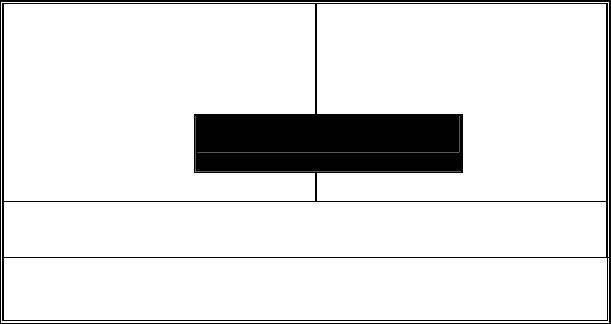
55
4.14 Save & Exit Setup
Pressing <Enter> on this item asks for confirmation:
Pressing “Y” stores the selections made in the menus in CMOS – a
special section of memory that stays on after you turn your system off.
The next time you boot your computer, the BIOS configures your
system according to the Setup selections stored in CMOS. After saving
the values the system is restarted again.
ROM PCI/ISA BIOS (2A69KD2L)
CMOS SETUP UTILITY
AWARD SOFTWARE, INC.
STANDARD CMOS SETUP INTEGRATED PERIPHERALS
BIOS FEATURES SETUP SUPERVISOR PASSWORD
CHIPSET FEATURES SETUP USER PASSWORD
POWER MANAGEMENT SETUP IDE HDD AUTO DETECTION
PNP/PCI CONFIGURA ETUP
LOAD BIOS DEFAULT
SAVE to CMOS and EXIT (Y/N)? N
SAVING
LOAD SETUP DEFAULTS
Esc : Quit
: Select Item
F10 : Save & Exit Setup (Shift) F2 : Change Color
Saves all Data & Exit Setup


















