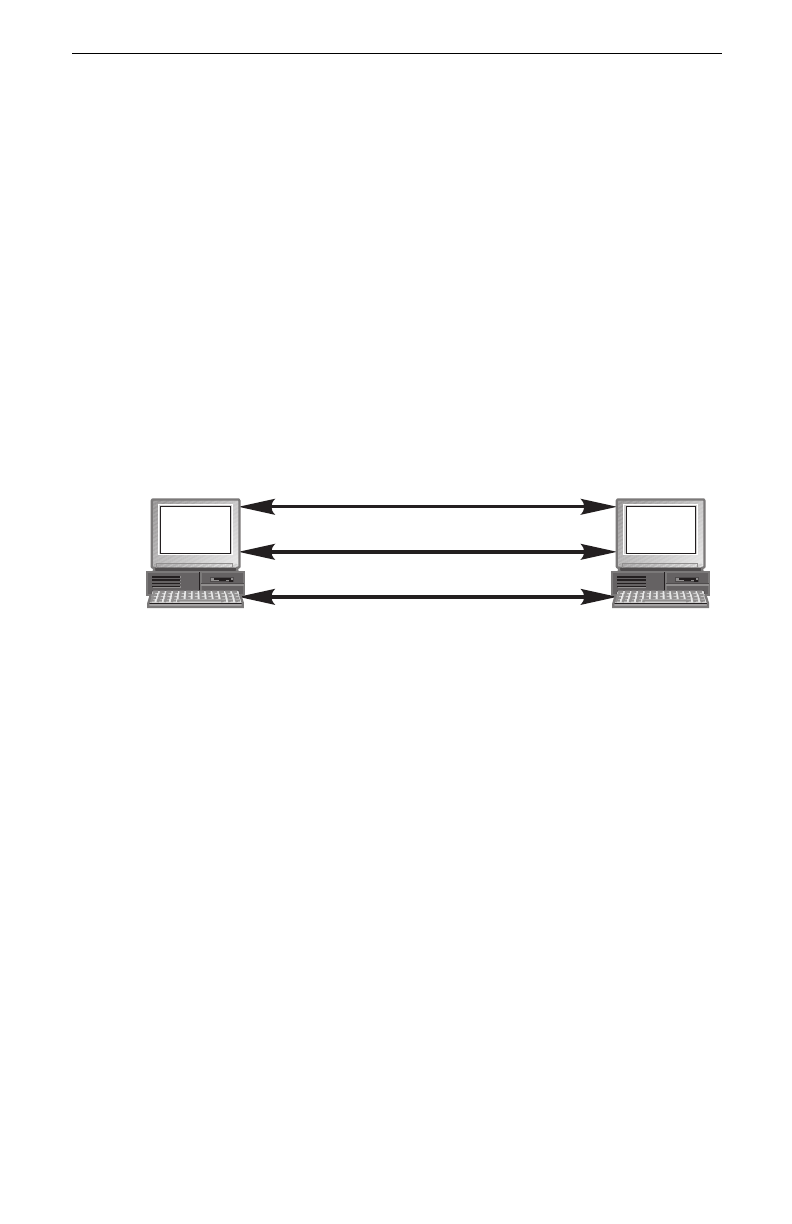
Introduction
5
The Process
If two computers require security, each time they attempt to communicate with
each other Packet Protect follows these steps to attempt a protected communica-
tion:
1. Each computer uses IKE to verify that the other is the computer it claims to
be.
2. If identity verification is successful in Step 1, the two computers use IKE to
agree upon the IPSec settings to use.
3. If the agreement is successful in Step 2, both computers will use the agreed
upon IPSec settings to protect the data as it travels.
As long as the protected communication is active, the two computers can
exchange information, without repeating Steps 1 and 2 (up to the pre-defined
time and size limits — see Table 6 on page 34 for more information).
The following diagram shows the roles of IKE and IPSec.
Step 1: IKE Verifies Pre-shared Key
Step 2: IKE Negotiates IPSec Settings
Step 3: IPSec Protects the Communication


















