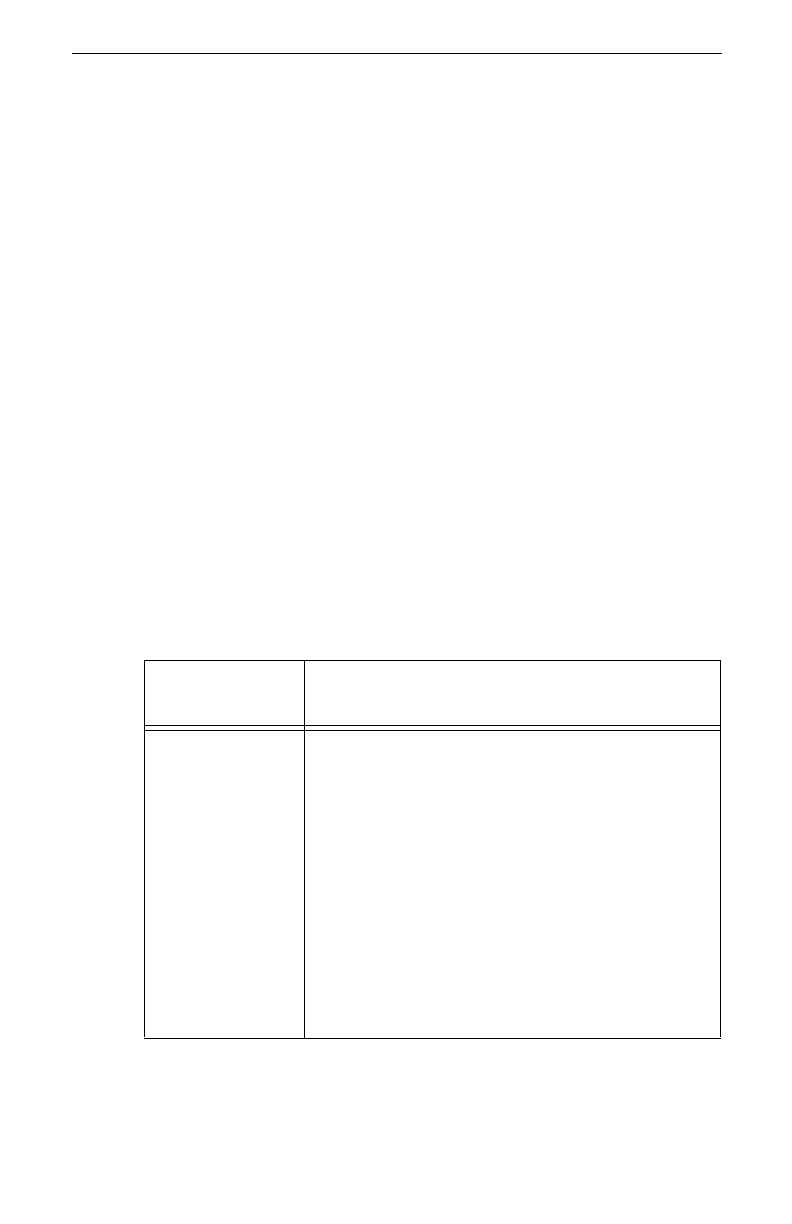
Intel® Packet Protect User’s Guide
22
Understand Default Security Behavior
During installation, you selected a default behavior for your computer to use for
all communications. You also entered a pre-shared key that matches the
pre-shared key on other computers in the network so the computer can commu-
nicate securely with other computers possessing the same pre-shared key.
Default Behaviors in Packet Protect
In order to operate with security settings, your computer needs to know how to
communicate with other IPSec-enabled computers. In the absence of a rule that
matches a specific communication need, Packet Protect uses default behaviors to
determine how IPSec computers use security. If a matching rule exists on the
two computers that are attempting to communicate, the default behavior will not
be used. The table below describes the default behaviors available with Packet
Protect.
Notes
: You can set up specific security policies with rules to apply to
specific types of communications using advanced security
settings. See “Set up Your System Policy” on page 25 for
more information.
You cannot make any changes to Packet Protect on a com-
puter unless you are logged on as
administrator
. Individual
users cannot modify Packet Protect settings.
Table 3: Default Behaviors for Packet Protect Computers
Default
Behavior Description
Secure
Responder
(Example:
workstations)
Computers with this behavior initiate communication
without security (in the clear), but will attempt to
negotiate a secure communication if one is
requested. For example, if a Secure Responder
workstation attempts to access a file server and that
file server requests a secure communication, the
workstation will respond in a secure manner.
If two workstations are configured with this setting
and they attempt to communicate with each other,
the communication is allowed without security (in
the clear). Also, Secure Responders and computers
that are not IPSec-enabled communicate without
security.


















