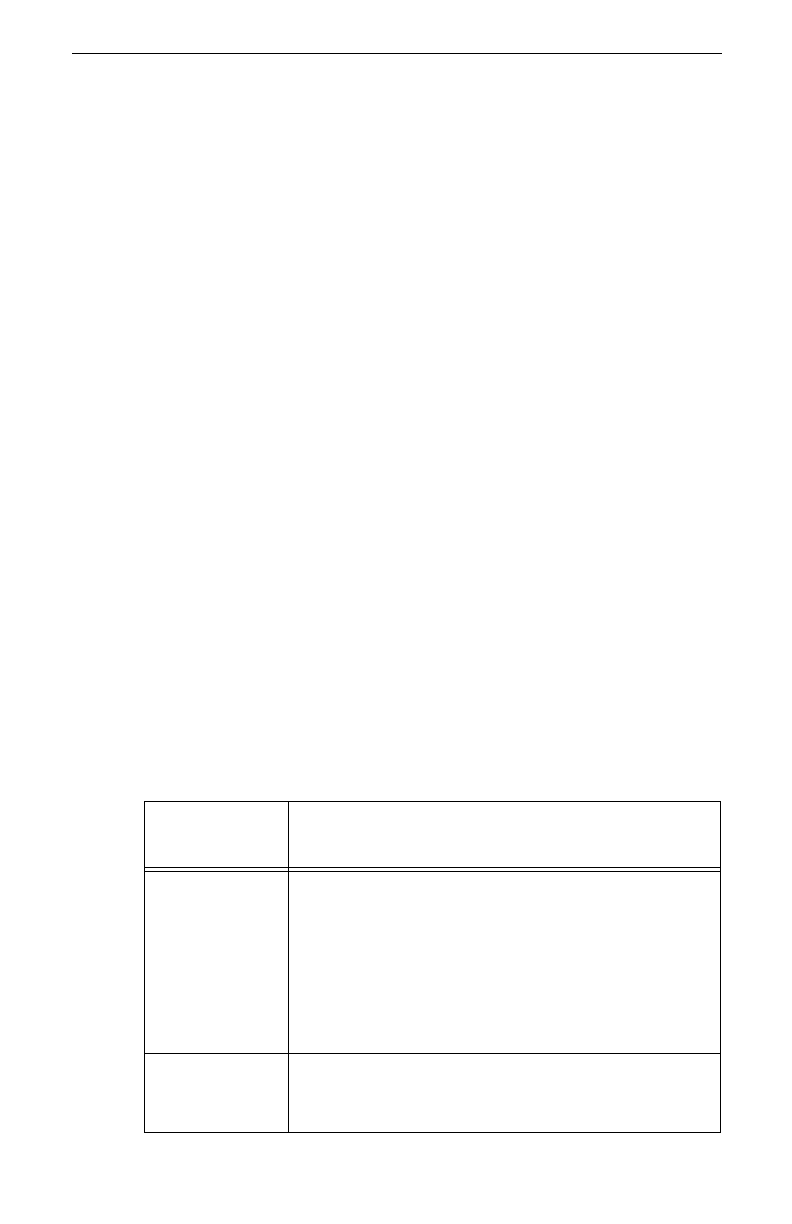
Installing Packet Protect
17
Install Packet Protect
Before you install Packet Protect on your computer, make sure the computer
meets the following system requirements. Packet Protect computers can be serv-
ers or workstations.
System Requirements
Before installing Packet Protect, make sure your computers meet these require-
ments:
• Windows NT 4.0 with Service Pack 5 or 6a (or higher)
• 40 MB available disk space
• 32 MB RAM minimum, 64MB RAM recommended
• 200 MHz Pentium
®
processor performance level or higher recommended
• Intel adapter (PRO/100 family)
Note
: See “Install Intel Adapters” on page 15 for information on
choosing an Intel adapter.
Licensing
All installations are subject to the end user’s acceptance of the applicable Intel
Software License Agreement.
Install Packet Protect
You will need the information detailed in the following table during Packet Pro-
tect installation at each computer. To complete the installation most efficiently,
gather the following information before you begin.
Table 2: Required Information
Information
You Need
Description
Default
behavior
Decide how you want the computer to communicate
with other computers on the network:
• Secure Responder
• Secure Initiator
•Lockdown
For more information about these settings, see
“Default Behaviors for Packet Protect Computers” on
page 22.
Pre-shared key Enter a pre-shared key the computer will use to
communicate securely with other IPSec computers. A
pre-shared key is similar to a secret password.


















