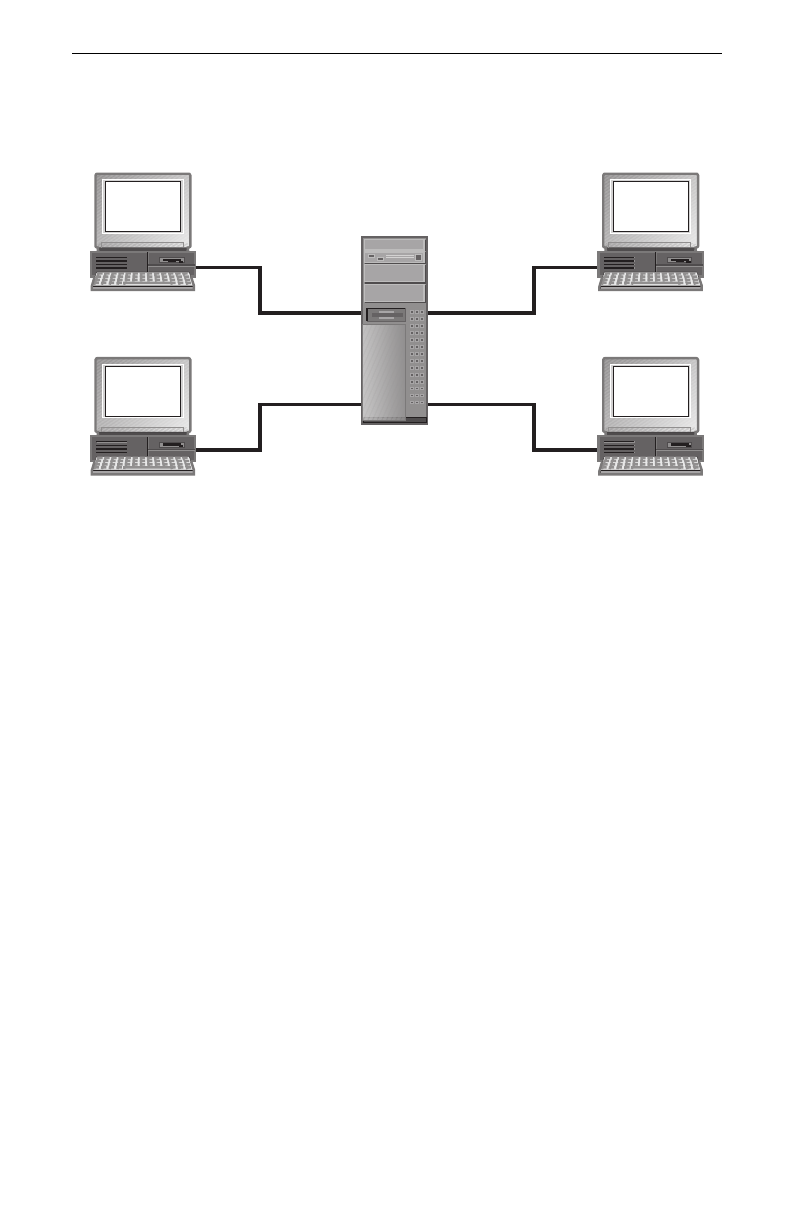
Installing Packet Protect
9
to protect your highly confidential information as it travels to and from the
server.
Assign security behavior roles to computers that you want to use
Packet Protect
Packet Protect uses default security behavior to determine how a computer will
communicate with other computers on the network. There are three default
behaviors: Secure Responder, Secure Initiator and Lockdown.
Secure Responder
A computer with the default behavior of Secure Responder always initiates and
accepts traffic that is not secured. However, it will accept a secure communica-
tion if it is initiated by another computer. Of course, the negotiation will succeed
only if one the proposals in the list offered by the initiator can be matched by the
responder.
Secure Responder is a likely behavior for the majority of workstations in a net-
work. Communications will always be allowed in the clear between computers
that are Secure Responders or Secure Initiators, but will communicate securely
with a computer (usually a server) with Lockdown default behavior.
Secure Initiator
A computer with the default behavior of Secure Initiator will always attempt to
initiate secure communications on all outbound traffic. Even if an inbound com-
munication flow is initiated in the clear, the response data flow will cause the
computer to initiate a secure session. However, if a secure session cannot be ini-
tiated, the computers will fallback to communicating in the clear.
Secure Initiator behavior is appropriate for both workstations and servers. Com-
puters who wish to use peer-to-peer secure communications can use Secure Ini-


















