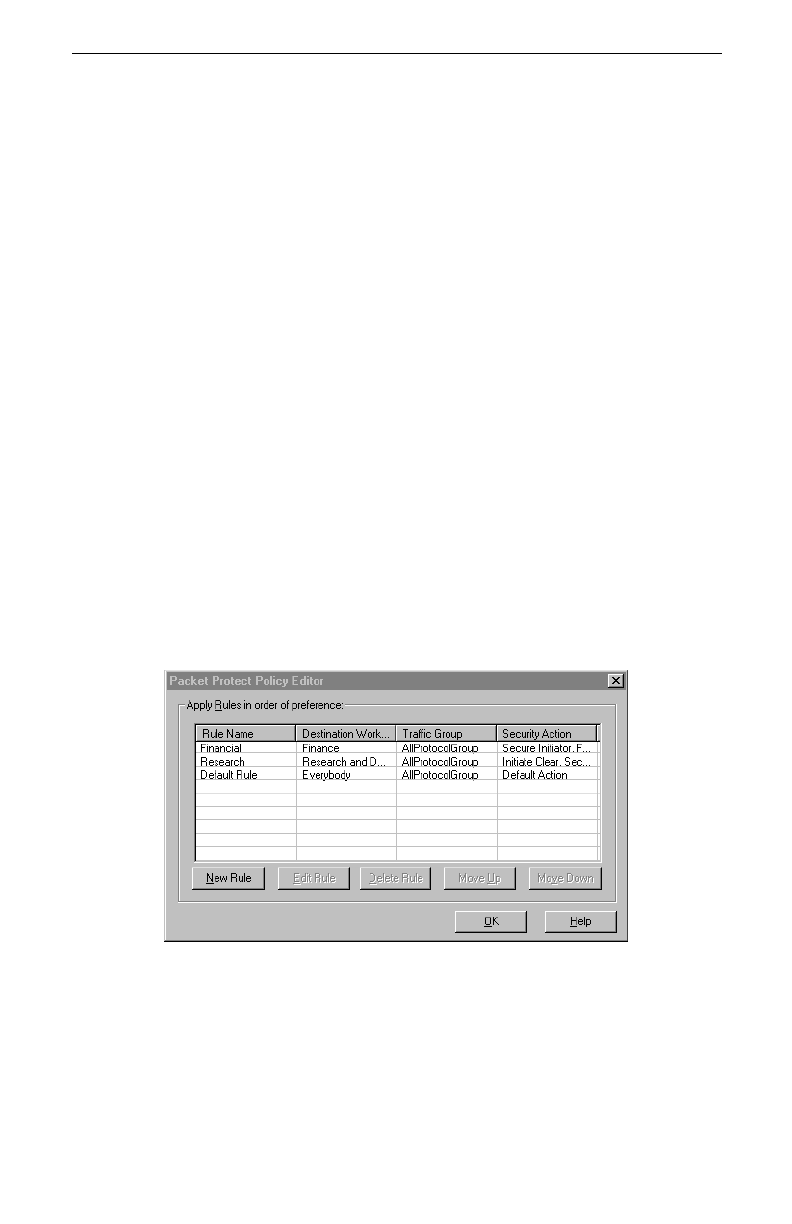
Configuring Security Settings
25
Set up Your System Policy
You set up basic security settings when you install Packet Protect. If you are
familiar with encryption and authentication settings you can use the advanced
settings in Packet Protect to configure specific security settings to apply to dif-
ferent types of communication. Packet Protect comes with a system policy that
contains advanced security settings.
What is a Policy?
A policy helps determine how the computers you manage communicate with
each other and with other computers on the network. Policies contain one or
more rules and use rules to specify how computers on the LAN communicate in
a protected way. Your Packet Protect policy comes with pre-defined rules. Each
rule has its own set of conditions that, if matched, apply defined security set-
tings. You can edit the pre-defined rules or create new rules for your policy.
What is a Rule?
A rule defines how you want to communicate with other computers on the net-
work. For example, one rule can define how to communicate with a file server
using specific security settings. Another can define an entire group of computers
for which communication will always be allowed “in the clear” (without secu-
rity).
The rules in your system policy are listed in the Policy Editor. To view the Pol-
icy Editor, click Advanced on the Security Tab.


















