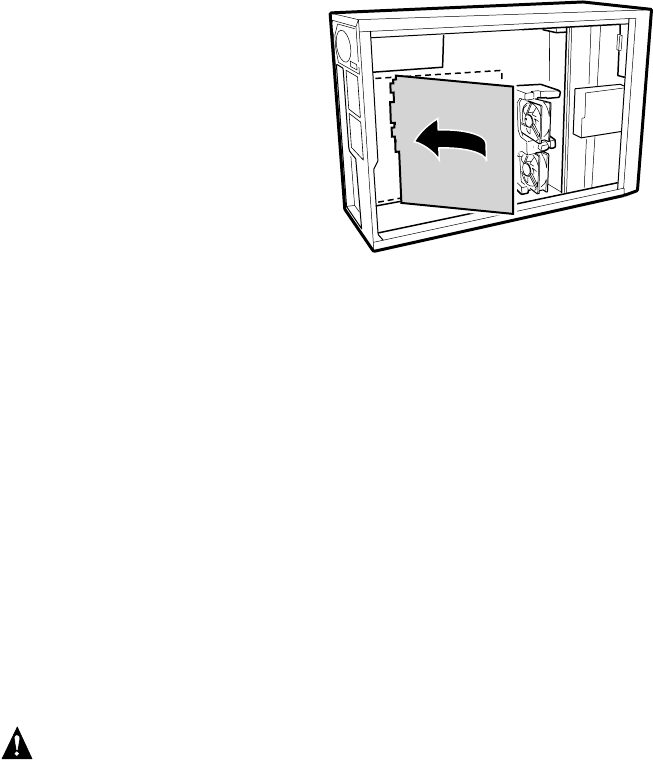
44 Intel Server Board S875WP1-E Product Guide
Installing the Server Board
Placing the Server Board into the Chassis
When placing the board into the chassis, insert the rear I/O connector end first, carefully
positioning the board’s I/O connectors into the openings in the I/O shield on the back of the chassis.
TP00103
Figure 9. Placing the Server Board into the Chassis
Attaching the Server Board
✏
NOTES
You will need a Phillips (#2 bit) screwdriver.
Refer to Page 107 for regulatory requirements and installation instructions
and precautions.
The Intel® Server Chassis SC5200 and the Intel Server Chassis SC5250-E use
different screws to attach the server board to the chassis. Be sure to use the
appropriate screw for your chassis. See the diagram below for the correct
screw for each chassis.
WARNING
Only qualified technical personnel should attempt this procedure. Disconnect
the server from its power source before performing the procedures described
here. Failure to disconnect the power before you open the server can result in
personal injury or equipment damage.


















