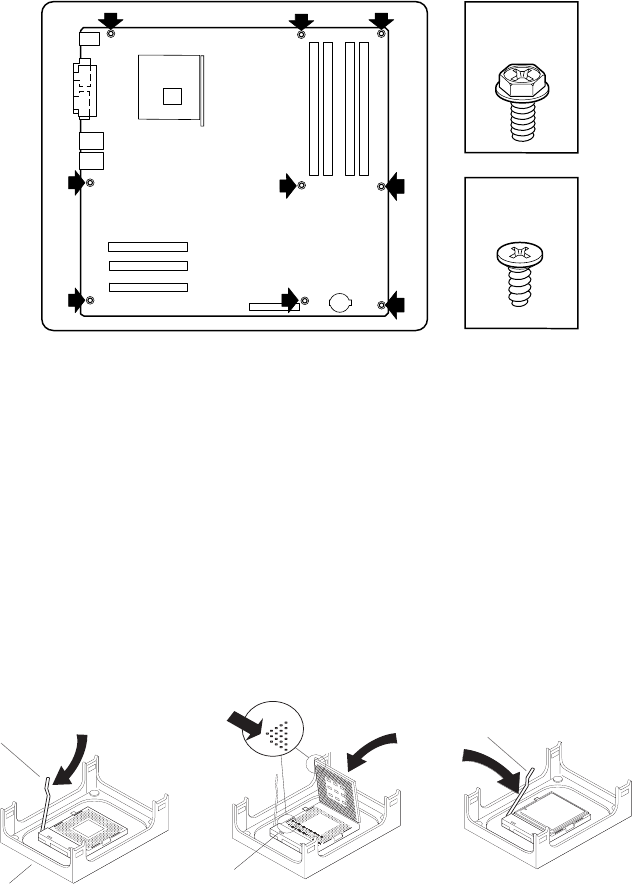
Server Board Installation and Upgrades 45
Using the screws that came with your chassis, mount the board to the chassis at the 9 locations
shown in Figure 10.
TP00189
SC5200
SC5250-E
Figure 10. Attaching the Server Board
Installing the Processor
To install a processor, follow these instructions:
1. Observe the safety and ESD precautions at the beginning of this chapter.
2. Locate the processor socket and raise the socket handle completely (see Figure 11, B).
3. Aligning the pins of the processor with the socket, insert the processor into the socket
(see Figure 11, A and C).
4. Close the handle completely (see Figure 11, D).
OM14263
B
A
C
D
Figure 11. Installing the Processor in the Processor Socket


















