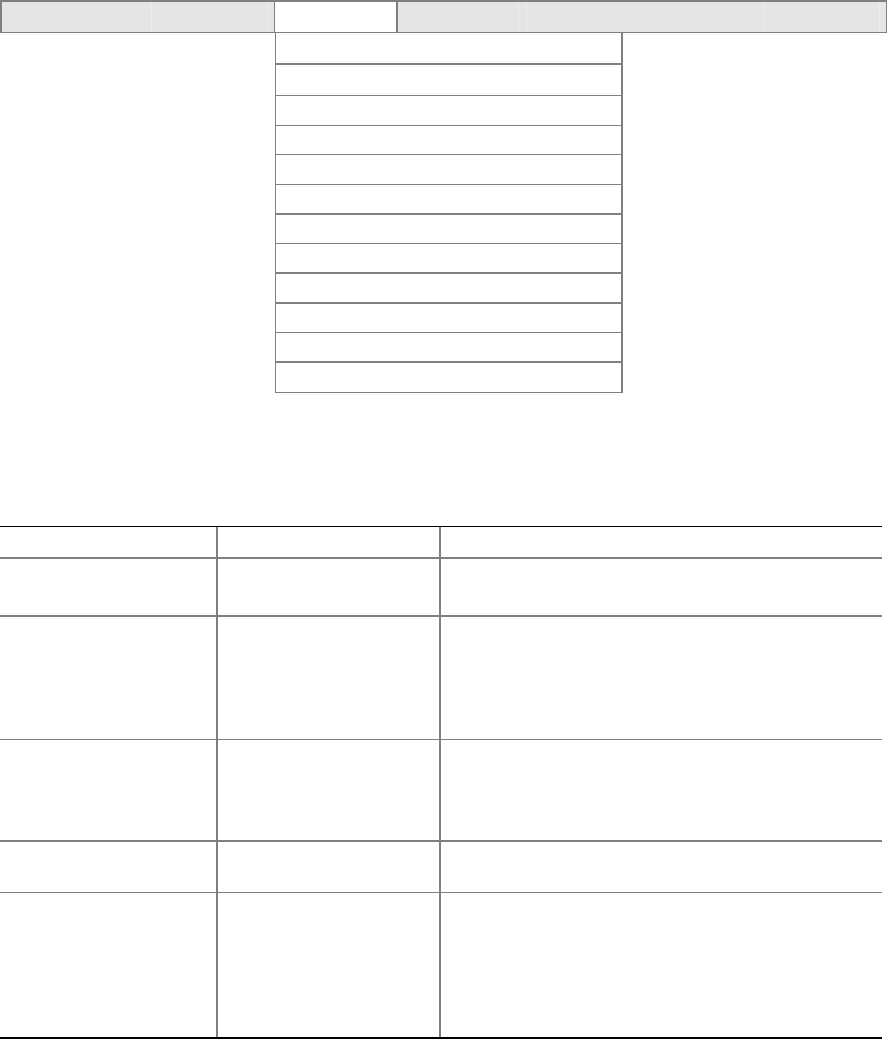
Configuration Software and Utilities 87
Remote Access Configuration Submenu
To access this menu, select Advanced on the menu bar, then Remote Access Configuration.
Maintenance Main
Advanced
Security Power Boot Exit
PCI Configuration
Boot Configuration
Peripheral Configuration
Drive Configuration
Floppy Configuration
Event Log Configuration
Video Configuration
USB Configuration
Chipset Configuration
Fan Control Configuration
Hardware Monitoring
Remote Access Configuration
The submenu represented by Table 32 is used to configure the remote access features.
Table 32. Remote Access Configuration Submenu
Feature Options Description
Remote Access
• Disabled (default)
• Enabled
Permits or denies the ability to remotely manage the
system.
Serial Port Number
• COM1 (default)
• COM2
This option is available only if Enabled is set for the
Remote Access option.
Specifies the serial port to use for console redirection.
In addition to selecting the port number in BIOS
setup, make sure the selected port is enabled for use.
Serial Port Mode
• 115200 8,n,1
• 57600 8,n,1 (default)
• 19200 8,n,1
This option is available only if Enabled is set for the
Remote Access option.
Specifies the modem parameters for the selected
Com port.
Terminal Type
• VT100
This option is available only if Enabled is set for the
Remote Access option.
Post Boot Support
• Disabled (default)
• Enabled
This option is available only if Enabled is set for the
Remote Access option.
Specifies whether redirection should remain active
after booting to DOS. When enabled, redirection
remains active. When disabled, redirection is disabled
upon booting to DOS.


















