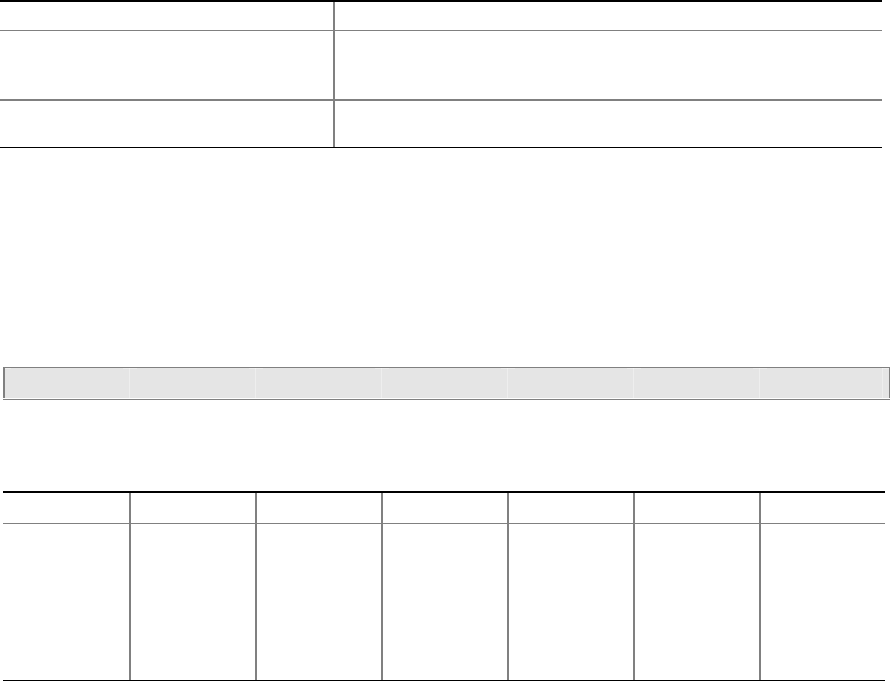
24 Intel Server Board SE7500CW2 Product Guide
Table 5 describes the on-screen options you will see in BIOS Setup and what they mean.
Table 5. On-Screen Options
When you see this: What it means:
On screen, an option is shown but you
cannot select it or move to that field.
You cannot change or configure the option in that menu screen.
Either the option is auto-configured or auto-detected, or you must
use a different Setup screen.
On screen, the phrase Press Enter
appears next to the option.
Press <Enter> to display a submenu that is either a separate full
screen menu or a popup menu with one or more choices.
The following sections describe the menus and options available in BIOS Setup. Default settings
are indicated in bold.
Menu Selection Bar
The Menu Selection Bar is located at the top of the screen and displays the major menu selections
available to the user. The menu bar is shown below.
Main Advanced Security Power Boot System Exit
Table 6 lists the menus available in BIOS Setup.
Table 6. Menu Selection Bar
Main Advanced Security Power Boot System Exit
Allocates
resources for
hardware
components
Configures
advanced
features
available
through the
chipset
Sets and
clears
passwords
and security
features
Allows
system to
disable ACPI
reboot and
disable power
button
Selects boot
options and
power supply
controls
Information
on vendor,
processor,
memory,
peripherals,
and BIOS
Saves or
discards
changes to
Setup
program
options


















